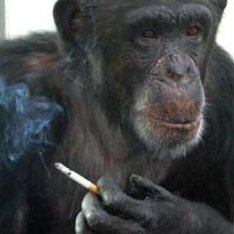deleted by creator
It is, take the plunge
It’s been a very easy transition for me. Anything I need to troubleshoot has a wealth of info as well with lots of support
Mint is literally easier to get into than Windows at this point. Just follow the basic instructions and you’re halfway there. After that, if you encounter any problems, you can more than likely find a solution with a simple web search and a quick copy/paste.
I threw linux on an old laptop. Lemme tell you, the thing really just flies now. Under windows the fan was constantly kicking on because of all the bloat and extra garbage running. Now, the fan only kicks on when I kick the laptop into high performance mode (keeping the clock speed maxed out).
The boot speed is also insane. There’s like a 2 second boot delay from off.
It’s great to know I now have a laptop that will be supported for the next 40 years. Everything works perfectly.
Actually managed to convince my boss to run the Windows computers on Mint with a Windows 10 VM just for the compatibility stuff. All of the computers are now so much easier to maintain and teach users on. Nothing randomly jumps at you or changes locations with an update. Nothing asking for random permissions or requiring an update when opening. Pure bliss from an admin standpoint.
Are you using WinBoat for the compatibility stuff? If not - might be worth looking into. (It’s still a Windows VM but with a different abstraction layer).
Just using VirtualBox at the moment and it does the job well enough. It has its quirks, but since there are only 3 people that need to use that software, it’s plenty manageable.
I just shut down a Win 7 box last summer - I refused to use any newer OS at home until 10 (used the server OS’s).
I still say it’s the best OS MS ever made.
I’ll be joining y’all around the end of the year when I build a new desktop.
Tired laptop is still on W10 and I haven’t touched Linux before. I have lots of data on it though and it’s still part of my regular workflow, so I want to just play it safe for now rather than switch OS.
… but if I can get Mint up and running and be comfortable with it on a new desktop I’ll do the same on the lappy.
Nah, that’s just Microsoft. Linux didn’t have to do anything.
deleted by creator
I would never recommend Mint to a new user, especially one with newish gaming hardware. While anecdotal, I’ve had serious hardware support issues every time I’ve tried it and I hate the Cinnamon desktop.
Peripheral support is a well known gap on Linux. There is no guarantee you will get things like RGB working, or niche keyboard or mouse macros. It takes a bit of research and tenacity to find your options. Sim enthusiasts have it worse, since they often need proprietary gear that depends on proprietary software.
If you just play PC games are aren’t picky about niche hardware, I will always recommend Bazzite first. If you want more control, then switch to Fedora KDE. If neither of those are good enough for you, nothing will be.
I put bazzite on the living room PC this week, replacing windows 10. Everything works but I haven’t checked any really intensive 3d stuff on my rtx card yet.
Only known issue is that VLC doesn’t seem to have sound… But the pre-installed player works anyway.
Bluetooth game controllers worked out the box and I prefer KDE connect to unified remote which I was using with windows, to control mouse and keyboard from my phone.
So far so good with bazzite!
Maybe try the flatpak version of VLC
Forgive my ignorance… I installed it using the bazzaar which afaik IS flatpak, is there more nuance to it? Fwiw I’m taking sound via HDMI from from my graphics card to an AV receiver and out of stereo speakers. I’ll have a search around vlc, just installed it because it’s what I’m used to
No worries, I’m just as ignorant as you are.
Just in case anyone else has the same issue, I fixed this by changing the output module in VLC to ALSA audio output and restarting, that sorted it.
You know when you’re in so deep you just need to cut it all off and start over?
I think that’s where you’re at.
iTunes was kind of a hint.
I spent 2 hours trying to make the RAM follow the color scheme
Dunno if you had the same issue as I did, where OpenRGB didn’t detect the RAM sticks, and they simply used the default colour scheme. But, just in case this helps anyone here, here’s how I fixed it in my computer. (I’ll explain how through the terminal, for my own convenience, but do note you could use grub-customiser instead. Also, note that in my case the system is installed, not running through a USB stick.)
- Open a terminal. Then type
sudo nano /etc/default/grub, Enter, type your password, Enter. - This will open a text file in the terminal. Look for a line
GRUB_CMDLINE_LINUX_DEFAULT. It’ll have a few words after it, likequiet splash; after all those words, addacpi_enforce_resources=lax. Save (Ctrl+O) then exit (Ctrl+X) the file. - Still in the terminal, update grub, through the command
sudo update-grub. - Restart your machine, then open OpenRGB and tell it to “rescan devices”. Now it should be detecting the sticks properly.
With that out of the way: Linux is not to blame for either issue, but Apple and mobo manufacturers respectively. Both love some vendor lock-in, and do everything they can to prevent compatibility between their own junk and competitors. (You can be pretty sure iTunes wouldn’t work with Windows if MacOS market share was higher.)
- Open a terminal. Then type
Isn’t there another way than using itunes? I suppose you’ve done your research…
Apple is never going to help their devices work with non Apple software, I believe the solution here is to ditch the company and its products, as extreme at that may seem.
all the RGB (even for mouse and keyboard), but spent 2 hours trying to make the RAM follow the color scheme, which it never did.
YMMV, but this is the flimsiest complaint I’ve ever heard of Linux. I’m also avoiding RGB in every component and accessory I can, so it’s hard to relate.