

One of the things to look at is the interest rate you would be paying for either loan and how that would effect the total cost of the loan. Also, there is the question of the utility of any money spent up front. For example, if using a loan on the existing house would result in no up front costs and a 5% interest rate over 30 years, and the standard mortgage would cost $20,000 and have an interest rate of 8%, you’re almost certainly better to use the existing house as backing and throw that same $20K in a long term interest bearing investment (e.g. government bonds). All this assuming you plan to hold onto the second property long term.
Compounding interest is a fantastic tool and a fearful master. If you can make it work for you, then do it. If you are facing the possibility of paying it, you almost always want to lower it as much as possible.









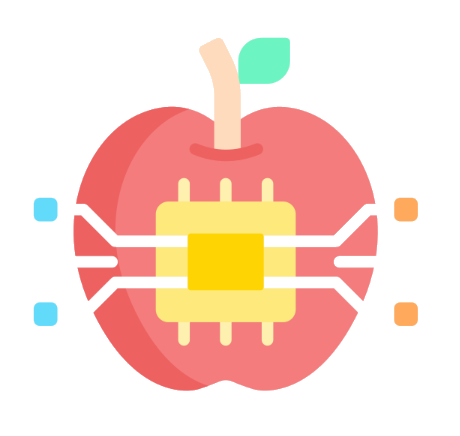


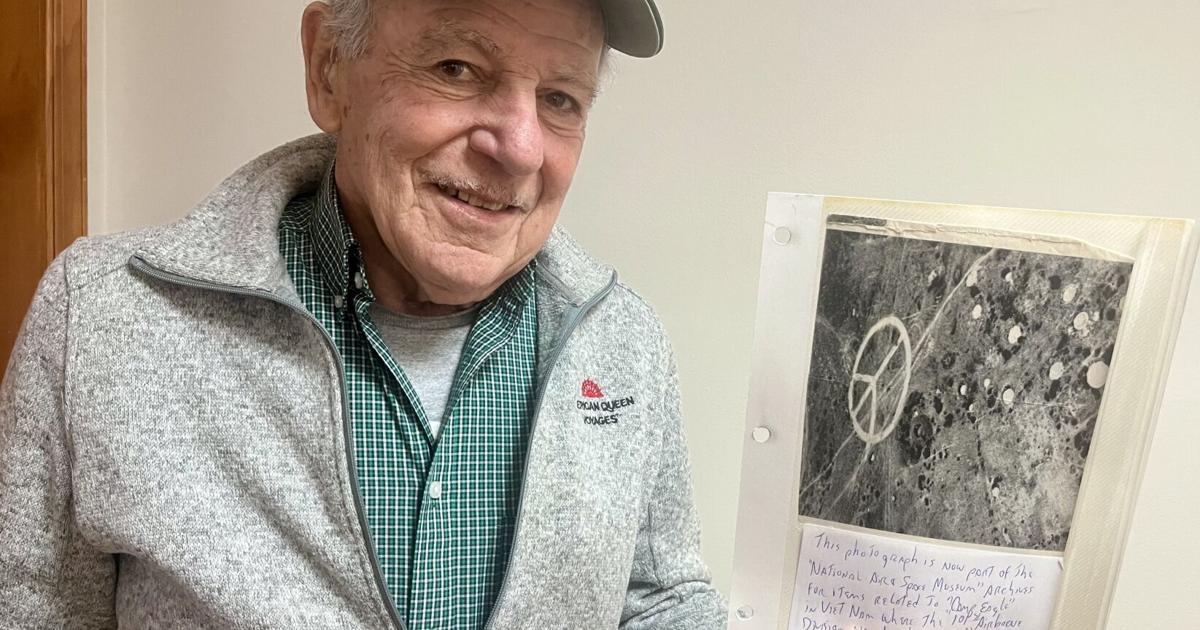
While I don’t know the specific post you are referring to, Malware exists for Linux. Here’s a great overview from last year. If someone wants to argue, “oh it’s from a security company trying to sell a product” then let me point you at the Malware Bazaar and specifically the malware tagged elf. Those are real samples of real malware in the Linux specific ELF executable binary format (warning: yes it’s real malware, don’t run anything from this site). On the upshot, most seem to be Linux variants of the Mirai botnet. Not something you want running, but not quite as bad as ransomware. But, dig a bit and there are other threats. Linux malware exists, it has for a long time and it’s getting more prevalent as more stuff (especially servers) run on Linux.
While Linux is far more secure than Windows by design, it’s not malware proof. It is harder for malware to move from user space into root (usually), but that’s often not needed for the activities malware gets up to today. Ransomware, crypto miners and info stealers will all happily execute in user-land. And for most people, this is where their important stuff lives. Linux’s days of living in “security through obscurity” are over. Attackers are looking at Linux now and starting to go after it.
All that said, is it worth having a bloated A/V engine doing full on-access scanning? That depends on how you view the risk. Many of the drive-by type attacks (e.g. ClickFix, fake tech-support scams) all heavily target Windows and would fail on a Linux system. The malware and backdoors that come bundled with pirated software are likely to fail on a Linux system, though I’ll admit to not having tested that sort of thing with Wine/Proton installed. For those use cases, I’d suggest not downloading pirated software. Or, if you absolutely are going to, run those file through ClamAV at minimum.
Personally, I don’t feel the need to run anything as heavy as on-access file scanning or anything to keep trawling memory for signatures on my home systems. Keeping software up to date and limiting what I download, install and run is enough to manage my risk. I do have ClamAV installed to let me do a quick, manual scan of anything I do download. But, I wouldn’t go so far as to buy A/V product. Most of the engines out there for Linux are crap anyway.
Professionally, I am one of the voices who pushed for A/V (really EDR) on the Linux systems in my work environment. My organization has a notable Linux footprint and we’ve seen attackers move to Linux based systems specifically because they are less likely to be well monitored. In a work environment, we have less control over how the systems get (ab)used and have a higher need for telemetry and investigation.