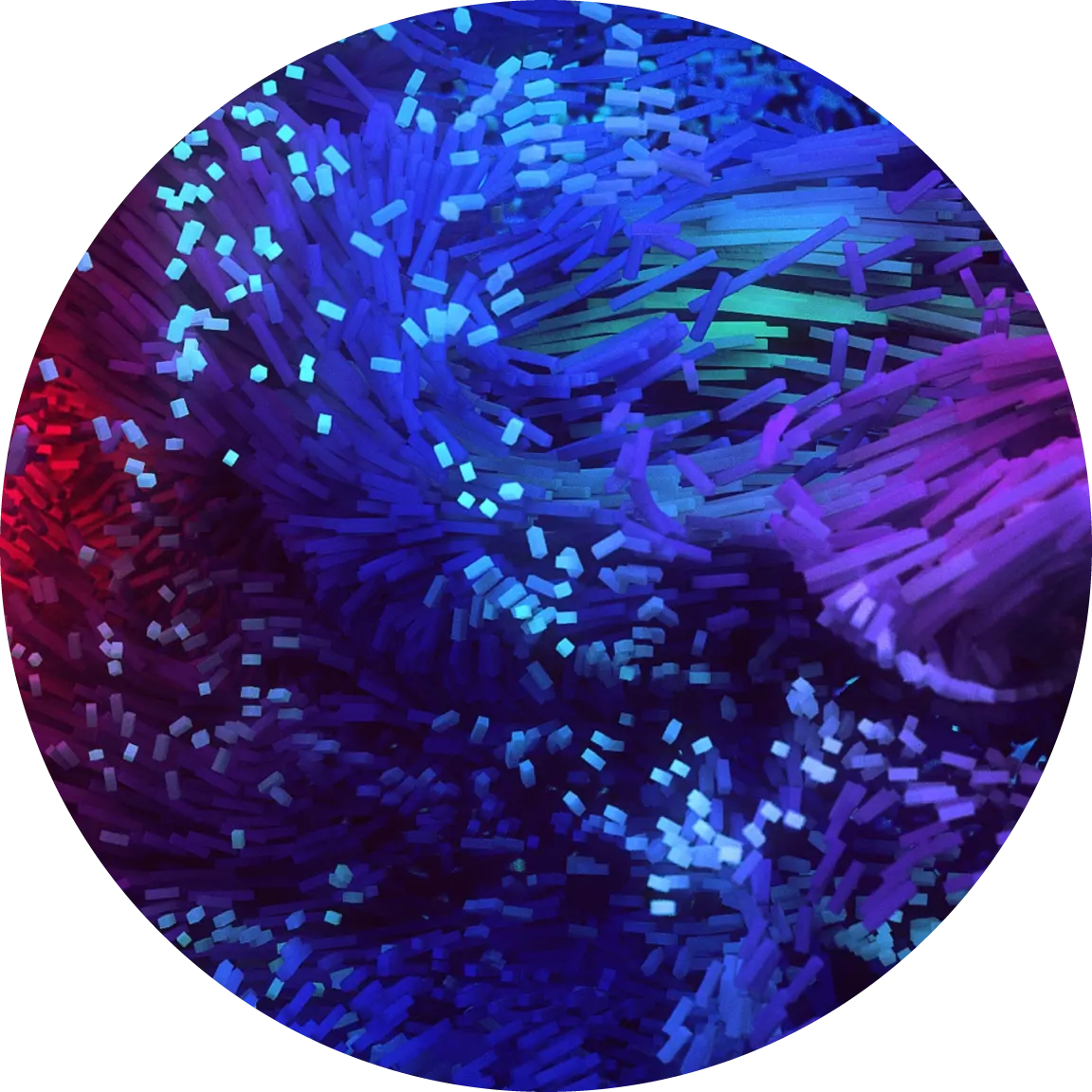Th- This is my OS!
It was made for me!
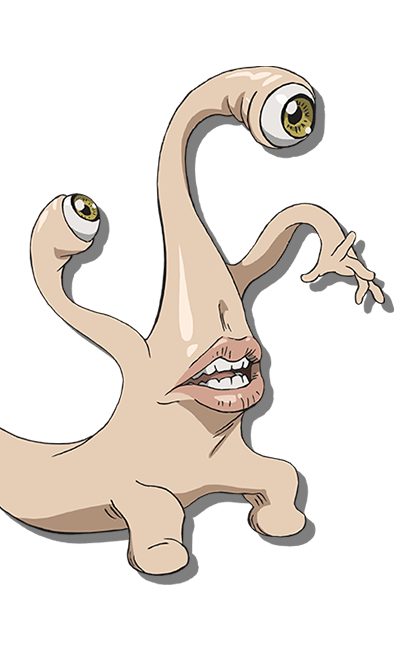
I use Arch, btw.
Also fellow emacs user, I see.
Do you guys have some kind of radar for this?
No, we have an Emacs mode for this
Probably it refers to the keystrokes that stretch out across eternity, like control escape alt mother’s maiden birth certificate, etc.
As opposed to memorizing long strings of completely fictional and irrelevant keystrokes in vim, like :IDDQD!?IDKFA.
It all just boils down to preference. Btw these two sentences are the only ones in this message that are accurate.:-P
vim has sane keybinds. I am not doing fucking C-x M-c M-butterfly just to change some goddamn text. Modal editors are inherently superior. :)
One thing I like about vim - which I use literally daily - is that if you time-traveled like 30 years into the past, it would still have the same bindings.
That is actually relevant today b/c when you ssh into a cluster computing / linux farm environment, there is no “mouse”, no “clicking”, no “selecting”, etc., there is only what you can accomplish with your keyboard. Nano, pico etc. do exist - except of WHEN THEY DO NOT!!:-P - but vim is just EVERYWHERE. Regardless of how often I actually make use of that fact, I enjoy the confidence that it gives me that it is there for me when I need it:-).
Similarly for Unix shell scripting, and perl, vs. a language like Python where you never quite know what you are going to get irt to different versions on some other machine that you do not control. I mean, it’s great when it actually works but…
Then again, to each their own, and I begrudge nobody their preferences, especially if it suits what they are doing in the moment:-).
Invulnerability AND all the guns? Sign me up!
IDSPISPOPD
no limits
But do u approve?!
Holy fuck, wasn’t expecting that reference first thing today ☠️
I didnt get the reference…
It was literally the only thing I expected.
Drrr drrr

That’s another expensive burger place
All it costs is your soul
Relevant username
deleted by creator
And pinguins
deleted by creator
It’s a wonder how that community gets anything done.
You have made my day, thank you
*Torvalds
deleted by creator
🤔
PINGINS!!!
Here is an alternative Piped link(s):
Piped is a privacy-respecting open-source alternative frontend to YouTube.
I’m open-source; check me out at GitHub.
“Wait, I can have a computer that works the way I want it to and not the way Tim or Satya want it to?” — and they never leave again.
Just use debian and skip the hopping between overly specific distros
Fedora?
Bee running Fedora for months. Love it on my gaming laptop.
Is debian a good choice for new users? I know it’s used as a base for a lot of distros. But I’ve never used it. I assumed it was more technical and less user friendly.
Unless you have the latest, newest hardware, most things should work out of the box
Worst case scenario you may have to edit one file in /etc/apt/sources.list to enable some drivers and firmware
Dont let the internet scare you with stories about how only L337 hax0rs can use debian. Its really easy
Using a distro that isn’t a rolling release for a desktop is absolutely stupid
As an avid user who has primarily used Windows and Linux only for recovery purposes when Windows goes tits up , I’ve been playing with Nobara and Linux mint on a small 180gb SSD and I’m intimidated by the terminal knowledge that is needed when things don’t go right .
I also have a steam deck so technically I’ve been playing with arch btw
I’m intimidated by the terminal knowledge that is needed when things don’t go right .
As opposed to the trial and error required when things don’t go right on Windows? :)
Let’s be honest to ourselves - for more complex problems, we’d be pretty much dead in the water without an internet search engine on either system. However, on Linux, at least you can do failure tree isolation relatively systematic: narrow the issue down, and eventually fix it (or find out it’s not fixable, e.g. certain driver compatibility for specific hardware). For windows, it’s mostly trial and error until you find “the right solution”. Rarely is there any good resource for narrowing your problem down, mostly because of the absence of good advice for terminal commands, or because each windows version shuffles settings around to a new place / config file and holds duplicates and triplicates of settings god-knows-where.
What ever do you mean, isn’t it obvious to just navigate here : “/HKEY/current_user/sytem/reg/software/currrent_version/microsoft/explorer/advanced/pleasedontfkmymom” and set that to 1?!? as well as the 3-4 other very similar looking places.
g
I remember back in the 2000s when I tried to isolate a problem this never worked out. Too vague, too little understanding of what’s what. If it wasn’t for the help of one more experienced user in our campus, I would’ve given up pretty soon.
I hope things are better now, as I haven’t been using Linux for quite some time and consider going back but this time there will be no one to ask
Things are MUCH better. You will still need the occasional help / web research, but at least you get a working system out of the box, with graphical desktop environment and - typically - network (even wifi) and 3d acceleration working right away. Disclaimer: Your best bet for a distribution to get started is one that includes non-GPL compatible firmware (Linux Mint I believe is best, ubuntu may also work). Also, not all graphics chipsets work quite as well out of the box. I believe right now AMD is best, however, nvidia provides drivers for linux (that “taint” the kernel), if you need that for gaming.
Steam works fine and gaming is only limited by the titles that don’t run even on the proton (windows compatibility) tool. A respectable amount of titles are even released natively for Linux / SteamOS.
Now you have the internet and arch wiki.
The internet was already present then. The Arch wiki though…
Well, I’ll just hope things are better now and give it a go
I don’t feel like the Linux communities were really a friendly space in the early 2000s. And the Ubuntu forums felt like they became powerful in 2010. I played around with Linux briefly in 2005 and felt like there wasn’t much support for solving certain issues.
And when in doubt, ask chatgpt. It may give you a wrong answer but it can point you in the right direction.
And you can always send me a question if you run up against something. I’m not an expert by any means but I’ve made it my daily driver for a couple years now.
An now on a toilet break after trying to fix a permission problem with a local network NAS. I am so fed up with all the (u)mounting, users/groups, chmod/chown and so on, as I am now 3 hours in to it.
Yes, on windows its a trial and error with two ir three checkboxes, done in a few minutes or half an hour. The terminal-knowledge mentionned is definitely a big thing, even with modern distros like Linux Mint I am using right now
Yes, on windows its a trial and error with two ir three checkboxes, done in a few minutes or half an hour.
My experience was that I was done in a free minutes or half an hour, but, crucially, the problem wasn’t fixed. I had very meager options, and I’d exhausted all of them. In a Linux system, it might take longer, but at least I have the confidence that it can be fixed.
Local Network NAS is not something that the typical user that just scrolls memes on a browser and occasionally edits a document has to face. Setting that up on a Windows machine is just as convoluted on the permission side, but instead of writing neat commands, you have to hunt for buttons on nested upon nested settings dialogs that make no sense and don’t follow any logical structure anymore.
Maybe, havent had the same project on windows. What I had was the need to connect a second monitor/projector, which I can say from experience, was NOT easily done on Linux (I had to mess with stretched monitor, the duplicating didnt work and so on)
I’m pretty computer stupid. Been using Linux for 4 years now. Used the terminal to some extent, but I’ve only needed it for specific things and my day to day doesn’t need it at all. Just dive in.
deleted by creator
It’s a great time get into Linux for those who want to try it. This year is actually the Year of the Linux desktop
except if they have a 10 series nvidia card ): (not me, a friend has one)
Except I have Radeon and it crashes even on windows under non old games xd
K fine u get a doctors note 🤪
I blame amd and their crappy chips :') at least I can use Wayland with it
I’m just waiting for a stable steamvr release that won’t break, then I can get rid of my windows partition
deleted by creator
Awesome! I’ll give it another try then. Thanks for letting me know.
Most of my computer time is spent in a Linux VM using 2 screens, with windows/O365 sitting idle on a 3rd screen.
It’s because work-issued device of course. But it has decent specs so no complaints about performance.
Do you work from home and are forbidden from using Linux and don’t have even a laptop or pc where you can install Linux outside a vm? do you perhaps even have a work issued fairphone?
I just switched my gaming PC to Linux yesterday. Well, switch is strong, I still have Windows in case I need to go back.
It’s come a long way, though. I started using Linux desktop around 2000, and it was not a fun experience. I tried again in 2019 with a System76 laptop, and it’s been just fine. My home theater/gaming PC was the last holdout.
So far, it works great. Steam Link works, my games all seem to work, RetroArch is going strong. The only downside is Oculus support doesn’t seem to exist at all, so I might need to keep my Windows drive a bit longer just for VR.
I switched and couldn’t get my Logitech steering wheel to work.
yeah Logitech has no official FFB drivers for Linux. I haven’t tried it but this might help you
ok fine where do I begin
MintLinux and Pop!OS are normally the two front-runners for new users. Basically, if you use Steam and you don’t play online-only games with bad implementations of anti-cheat software, you are good to game on either.
Make a USB that you can “live boot” from, so you can test out how they work with your hardware. Generally speaking, Mint works better with AMD, and Pop! works better with Nvidea.
Here’s the official basic guide for Mint:
https://linuxmint-installation-guide.readthedocs.io/en/latest/And here’s the official basic guide for Pop!:
https://support.system76.com/articles/install-pop/
He found their bodies in the cavern of LFS
freeBSD is the olny way out
Nah, happily married to Linux and continuously pushing people into it
i can’t wait for linux and freeBSD to replace windows and mostly even macOS
Plot twist, downstairs there is a fantastic free access party
There’s always cool shit in my downstairs ;)
Well it can only be 30 years at most
Only 55 years since the epoch.
Nothing before that matters.
They say Dennis Ritchie created UNIX in 7 days…
Others say Ken Thompson wrote Unix in three weeks. One week for the editor, one for the assembler and one for the file system.
And then god said, “program in C”
It’s actually been 6 years or so. However, I love it so much that I built a time machine to continuously go back so I can use it more (makes no sense, I know, just roll with it) so for me it has been 84 years
So you built a time machine to go back in time? I’m confused
deleted by creator
For me I just dual boot