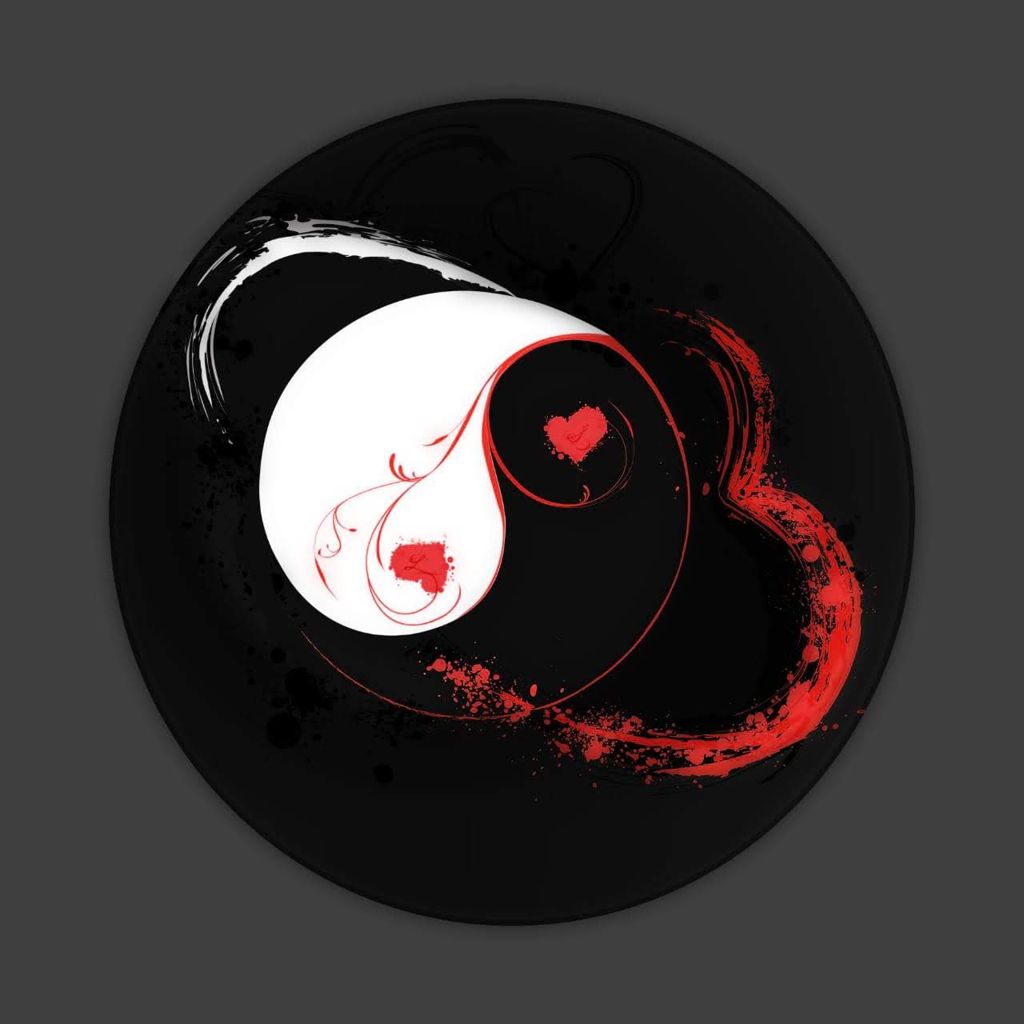Hi!
Someone asked me to revive their 20 year old laptop as its no longer working on their installation of windows XP.
This baby has around 512MB of Ram, 1.6 GHZ Intel Atom.
This is my first time doing something with hardware older than myself so I’d love some insight from people around.
Tiny Core
This is the answer. Tiny Core is absolute best for old hardware as it gets running upto speed quickly takes very little resources and you can see what kind of resources it consumes and can add things to it to make it useful.
Doesn’t Tiny Core load into RAM? With 512 MB that could be a problem. There are many versions of Puppy Linux. I think they load into RAM also. I would try MX Linux and see if that worked. Expanding the amount of RAM would be helpful, but it is not worth spending money on that machine. I bought a functioning Fujitsu laptop with a 6th gen Core i5 Processor and 8 GB RAM for $80 on Ebay. Computers with a 7th gen Intel Core Processor or older won’t officially run Windows 11 so they are selling for cheap these days, if you shop around.
Tiny Core can loadit self into RAM, but it doesn’t have to, you can do a normal install as well. Also even if you want to run it from RAM, it only takes 46MB in RAM not ideal but manageable with 512MB. Also you can even downgrade if you are not UI dependent, you can install the core (non-tiny version) and only needs 26MB RAM.
Also consider Windows XP requires 200 MB of RAM to function, before we run any apps at all, so Tiny taking 46 MB to run leaves a huge headroom.
It’s a 32-bit CPU afaik. Sadly Debian Trixie doesn’t support 32-bit anymore. Old stable Debian Bookworm would be a good option.
Maybe SliTaz? https://www.slitaz.org/en/
Arch Linux 32-bit? https://archlinux32.org/
TinyCore (loads itself into RAM), Puppy, Proteus and Zolin Lite will all be happy with 512 MiB.
Edit: also antiX, QOS, Slax and DSL.
Archbang, Slitaz, Sparky and MX may not support
x86, double-check.Also gentoo has a full binary-only version now.
Edit2:
Interesting that Zorin says their regular flavors are now efficient enough that they’ll run just fine on older hardware, so there’s no need to continue Zorin Lite:It’s now possible to run the non-Lite editions of Zorin OS on computers with as little as 2 GB of RAM and on machines as old as 15 years, with higher performance than the Lite edition in some tasks.
Emphasis mine. Wow, only 2 GiB…
I’m gonna anti-recommend TinyCore unless you’re an advanced user. The wiki is a trap full of outdated info spread across several different versions of the OS.
I recommend Puppy for the cutest distro! As long as you don’t need/expect everything to work 100%
MX Linux.
It can run in in pretty much all hardware, and it’s debian-based too! It has Libreoffice, Firefox, etc. by default.Heck; if you can’t install it, you can just use is persistently from the USB!
Puppy Linux might be an option if that project is still going.
MX Linux, AntiX, Puppy Linux?
+1 for antiX. Although make sure to disable all locales you don’t need or you will be in for a looooong ride when updating on an old machine.
Puppy Linux was also my go to for these.
RAM will be an issue if they want a Desktop Environment. It would be good to find out max RAM that machine supported and purchase a replacement stick.
If you can get at least 2gig you might have an OK platform.
If you can’t increase RAM then there is a cool project called HaikuOS that is super lightweight, they have some popular packages for it, butitd is not a Linux distro with tons of availabe apps. Its got a late 90s feel to it.
I’d be surprised if it could do even a gig.
The nb100 can go to 2gb of ddr2 but is only single channel, so it can’t go to 3.25/4gb (32 bit cpu limit)
One thing you could try is Alpine Linux It is surprisingly lightweight, and pair it with something like OpenBox or maybe XFCE, and it might be quite good
Justin Bieber OS. Biebian > Debian
Cute!!
Have you considered freeDOS? Would run rral snappy on there. Im doing that with my p3 64mb ram gateway.
Do you have a NIC that accepts DOS-based drivers or are you surviving without internet on it?
I dont use it on the web. It couldn’t load any sites anyways.
I wanted to say tiny Core, but someone gave that. So I’ll give another suggestion. Use something XFCE based or LXQt based. Maybe mint in XFCE De is the way to go if you want a feature rich solution that is light on resources.
Maybe mint
Most ubuntu-based are 1 GiB minimum and dropped support for
x86though.You are right, I had forgotten that, Mint XFCE might be 3gigs on HDD, but it’s quite light on processor and RAM. Anyway my suggestion is invalid for x86 requirement.
512MB of ram? you could probably just run a command line terminal and call it a day. good luck, soldier. bringing that old warhorse back to life is a noble quest.
512MB of Ram
Arch does technically „„run”” on it™
Otherwise regarding the CPU, I would set up a gentoo with distcc on it, since you dont be daily driving the thing anyways
Just installed MiniOS on my 15 year old Dell Ultrabook. Small, fast and light.
Debian GNU/Hurd 🤤