Title, basically. My old torture device needs to be replaced, and while it’s been mostly working OK, printers have no excuse for being as shitty as they are. So therefore I am looking for suggestions.
Specs:
- Must include a flatbed scanner
- prints in color
- Wifi connection preferred
- No PaaS or IaaS bullshit
- No driver weirdness. I’m going to use it on linux.
- Available “anywhere”.
- Ability to sit powered and connected in my HarryPotteresque “server room” under the stairs for ages, unattended, and work without hazzle when I send it the bimonthly print job.
I know the geek community likes Brother. Any particular model?
For reference, this new printer will replace my aging Canon Pixma 4250.
Make sure its a laser
I second this. If you’re only printing occasionally, ink tends to dry out, while toner will still be good.
I bought my black and white brother laser printer in 2018. I’m still using the same printer and the sample toner it came with in 2024. Literally zero issues ever, still prints fantastically. I just send it a print job once every 3-4 months and get a paper out of it with no fuss.
My 1997 black-and-white Lexmark died last summer. Yes, 1997.
I’ve been using the same Brother MFC from the late 2009. The toner is from at least 2013 as that is when my ex left it behind. It still works wonders for the 10 pages or so I print a year.
Yup, I noticed. Like I mentioned, I don’t print very often, so ink/toner lifetime is definitely a factor.
This. Make sure it’s a laser, and I from what I hear, never an HP (and I say that as an HP diehard).
Has to be a Brother
Outdated advice (unless buying older stuff) Brother has enshittified like the rest.
They’ve chipped their toner but the off brand stuff that has chips works perfectly fine.
Source: bought 2 different Brother B&W laser models last year and 1 Brother color laser this year for the office. The cloners have already fixed this problem. Still works better than all of the other brands by a wide margin. Those 3 print every damn time from any device we have, mobile and desktop flavor of choice.
What type of chips are in these? Can you “hack” them with a flipper by chance? Like take the old RFID and write it to a new toner cart?
No idea. They’re fairly simple and tell the printer if there is toner left or some such none sense. A used toner chip won’t work on a new toner cartridge.
So
whowhat buy?
I see nobody else is touching the flatbed scanner requirement.
Instead of one device that’s a mediocre scanner and a mediocre printer, get a decent printer, and a separate decent scanner. It will also be far easier to find two separate devices with good Linux driver support vs. a more obscure MFC.
I support this. I use a ds640 from brother to scan documents, works like a charm. you just download the official drivers (for debian and fedora) and it works. edit: I guess he wanted a flatbed one. Mine isnt that at all. sorry.
Brother laser, any model. Make sure it’s not just b&w though I guess, mine is, which I don’t care for mine but you listed it as a requirement.
No matter what, “bimonthly print job” means you need a laser printer, brother or not. Ink’ll dry between prints, toner never will, and it lasts longer in general.
“Linux” suggests you should make it a Brother though. They work great on linux.
I have a Brother MFC-J1205W and I’m super happy with it. Idk about the Linux support side, but it fits all the other requirements, it was pretty cheap, + so far for me it’s been super reliable, cheap ink, and very high quality prints.
I was certain this link would already be here! https://www.theverge.com/2024/4/2/24117976/best-printer-2024-home-use-office-use-labels-school-homework
Advice from most to least certain: If you want very long standby time (a reliably perfect first print after literally months of inactivity) and you have the space for an ugly cube of a printer, laser is the only option. Ink tank printers have unexpected wear parts, like internal ink sponges.
Black and white laser is stupid simple. Color laser “prints” four times in series onto an intermediate transfer belt (ITB) and then puts that onto the paper, still super reliable but bulkier, and your prints get watermarked with yellow dots because FBI or something. I’d go color.
Toner lock-in is becoming more common, not just for HP. If your page count is going to be low, just pay full price for name brand toner. If you don’t want to do that, like your use case could involve printing a single page or entire binders of paper between months of inactivity, read on.
Start your printer research by shopping for cheap off brand toner, get a sense for what they’re selling the most of and what that’s compatible with, and see what printers they support.
Some aftermarket toner just works, out of the box, because the printer isn’t crazy locked down. Those cartridges have normal sounding instructions. Some aftermarket toner requires you to transplant a chip from a first party cartridge, and their instructions include this. Avoid those printers.
And consider used printers. I have a used HP LaserJet Pro MFP M477fdw that I love, but I would never ever buy another HP printer, especially not one made later than this one. Be very careful before buying any HP printer, especially one made in the past 6-8 years. Even wear items (like the ITB) have modules with firmware and compatibility requirements, and I’m worried I could be one replacement component away from suddenly having a locked down printer.
I can’t wait until the whole toner chip bullshit becomes illegal.
and your prints get watermarked with yellow dots because FBI or something. I’d go color.
Wait, b&w prints yellow tracking dots but color doesn’t? I thought they both (and inkjet) printed tracking dots, but if any didn’t I’d think it was b&w!
People are saying no to Brother in this thread but at the end of the day it just works super well.
https://www.theverge.com/23642073/best-printer-2023-brother-laser-wi-fi-its-fine
If you are only printing bimonthly have you considered using a library?
Not open every hour of every day
Used brother MFC-L3770CDW with a firmware T or older. If you can’t get one with an old firmware you have to use brother replacement toner. It’s sometimes possible to downgrade firmware but having had to do it once I never want to again.
But other than the toner issue it works fantastic on Linux and my whole house uses it.
Would not recommend for photo printing.
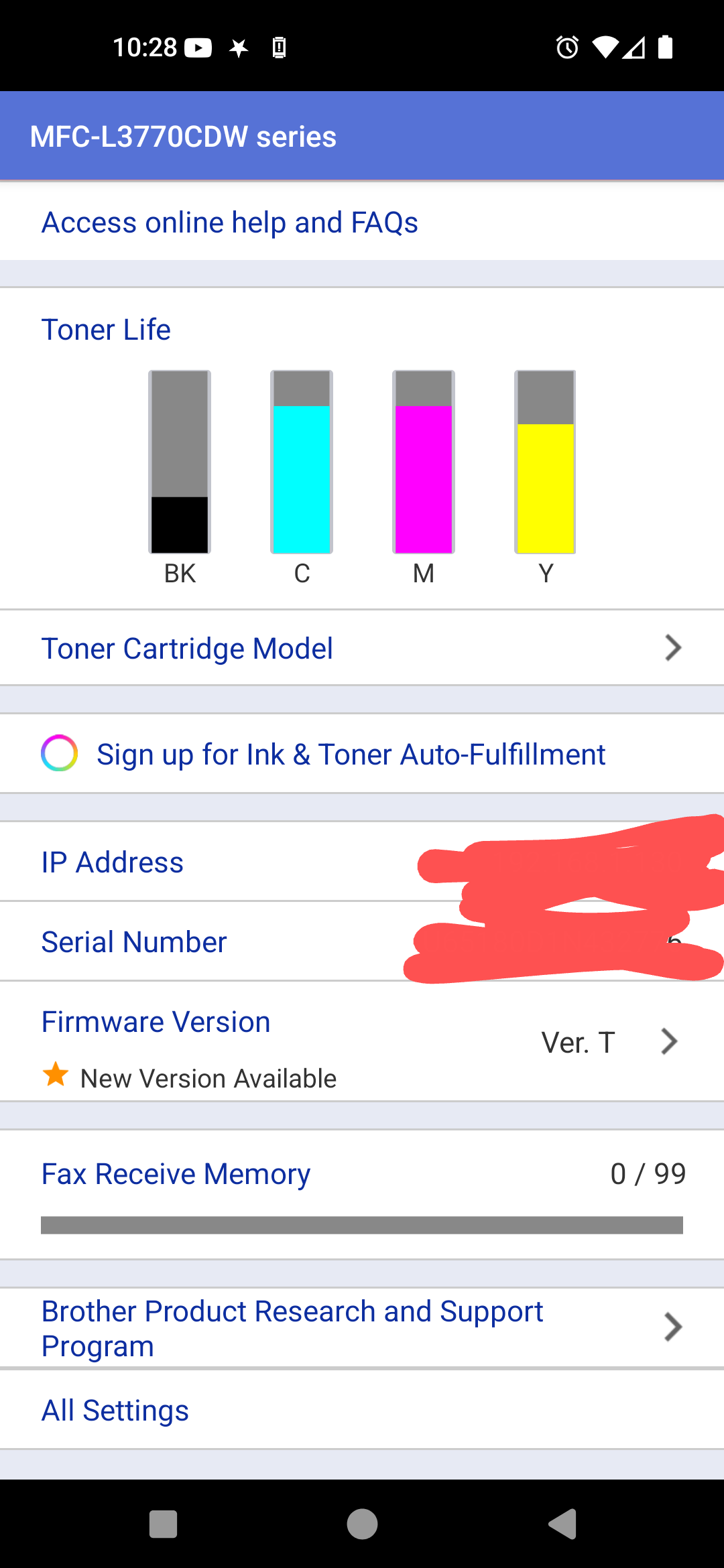
Brother laser. Mine has been working for years without issue. No BS.
I have a brother b&w laser printer with scanner (hl-l2390dw) that I got after years of grief from an awful canon inkjet that would clog after 2 weeks of no use. Went through so many ink cartridges on that thing.
I love the brother now. It can sit around for weeks and when I do occasionally need to print something it comes out great. Sure I do miss printing color but I can always send a print job over to Walgreen or Staples and they’ll have it printed out in an hour with better quality than a consumer inkjet printer can put out
Mine works with Linux so no issues there
Get an old color laser printer, that is not aimed at the home market. Get whatever boring printer box your local library has. Toner stores very well, and it takes almost a decade for a normal person to print an office sized amount of toner.
To do that you will need a separate scanner. Most desktop printer/scanners are aimed at home users where they do much more of the, “cannot scan low magenta.”
Why must it be color?







