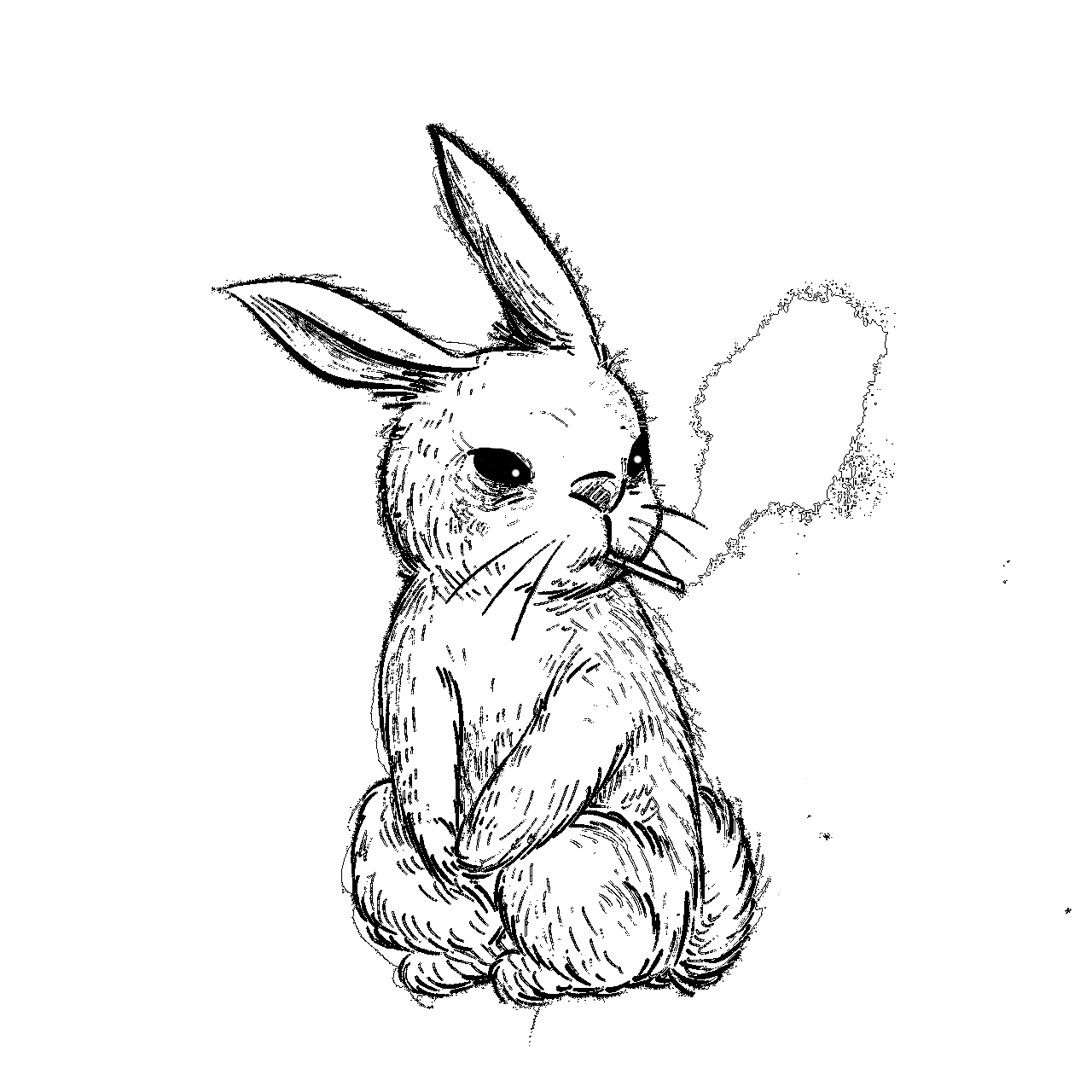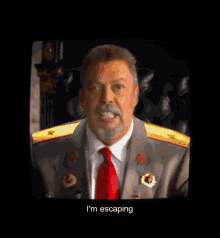50/50 chance they believe you.
Yeah, 50% person actually restarted, 30% chance person is lying, 20% chance person just turned the monitor off and back on.
My buddy works IT for a company and that 20% chance is one he encountered just last week!!
80 percent chance they reboot it themselves anyways.
80% seems really low
100% chance to remember the name
deleted by creator
deleted by creator
Searching for a button is sometimes really hard, as manufacturers are quite inventive. But then again, reading an instruction is usually an option even if it is last resort (in the list it’s right after mailing the monitor to the support, it seems)
I lied while RMAing a video card… kinda.
I spoke with an incredibly nice Indian fellow, and he asked me to try some troubleshooting. I had done all of it before, so I… pretended. But I told him all of the things I experienced when I did those steps (and lied further by giving ample time to pretend to do things.)
He RMA’d it just fine in the end and it works five years later. But I did feel bad about lying. I just didn’t want to take my whole working setup and do the troubleshooting steps again D:
You get a lot of shit MSI, but you did me goodly.
Thought that was House MD rule number one. Everybody lies. Wait. That means IT lies! How deep does the rabbit hole go?
The rabbit lies too.
House lied and not everybody lies.
I tend to just check uptime before asking this question.
If I see the machine has been up for weeks and they tell me they rebooted it, I know i’m dealing with someone who doesn’t know that pressing the power button on the monitor doesn’t turn the computer off.
Could also be windows fault.
It likes to do soft restarts and not actually restart.
I started telling my users to always hold shift when shutting down or restarting to make sure it shuts down fully.
AFAIK fast startup only affects shutdown, clicking restart will always do a full reboot. Shift clicking shutdown will do a full shutdown like you said, but shift clicking restart will start recovery mode.
I explain fast boot to people by saying “for some reason Microsoft went and made the Shut Down button not actually shut down your PC, it really just puts it into a ‘deep sleep’ mode, and to their credit, it lets them say that boot times are faster… But it also means that in order to FULLY restart the PC, you have to click restart… I know it’s a pain”
Usually I get looked at like I’m from another planet, but that reaction means they’ll probably remember it later.
And sometimes fast boot (I’m assuming we’re both talking about the bios setting) causes so many blue screens in windows that it becomes almost unusable.
deleted by creator
I don’t even bother checking. I tell them I’m going to do something on my side that might cause their computer to reboot and then reboot it remotely.
“Did you restart your computer?”
“… yes?”
opens task manager
sees a system uptime of 4 years
I’ll lose my tabs!
And several gigabytes of ram taken by chrome.
“OK then do me a favor, shut it down, unplug the power for 5 second and plug it back in”
Everyone uses laptops that plug into workstations like desktops now.
The user always lies. Or even if they don’t, they can’t intimidate the ghosts in the machine like you can.
This why I ask “can you restart it again, and just tell me what you see, please”
20/80 tbh
“Did you make sure it’s plugged in?”
“Of course I did! Do you think I’m an idiot?”
“You mind just checking for me real quick?”
“…”
“Sir?”
“Never mind, it’s working now.”
I’ve unironically had this happen to me, same friend, twice.
They had the audacity to blame me, despite being generous enough to perform some basic maintenance and performance enhancements.
Then when they got home, forgot to plug it back in.
I’ve done it before, although I figured it out before asking for help. We all do dumb stuff sometimes. Just admit it and don’t be a jerk about it!
I had one where yes everything was plugged in but… The power strips never plugged into the wall… They were just plugged into each other.
That one turned out to be an annoying bit of cable management that I wouldn’t have had to do if they would have just left things alone and let me handle the original ticket
Never ask if it’s plugged in. Always ask them to unplug it and plug it in again. That way they don’t feel condescended to.
That’s a good tip!
I mean sometimes a plug comes loose, its bad but a easy fix.
Selfcheck if you’re an idiot.
Btw, be friendlier with your supporters.
Took my freshly re-cobbled together computer to local computer guy after an upgrade with hand-me-down parts. He asked what was wrong and I said there was an alarm for the CPU fan, and that I’d torn the case open and hooked a second fan into the CPU fan connection and it also didn’t work, and the I plugged the CPU fan into a different connection and got it working, so by elimination I was pretty sure the fans were good and the connection in the motherboard was bad.
He seemed mildly amused/impressed by my spiel. I’m not really a computer person, but swapping out parts to narrow down the source of the problem seemed logically basic.
I ended up chilling with him while he worked on things. He found WinZip on my desktop and let out a “whoa retro.” which hurt me deeply.
I’m not really a computer person
Yes, you are.
seemed logically basic
See. You are.
winzip
Yes, retro.
Did it display the payment nag screen ironically or seriously?
You thinking of WinRAR? I always assumed that was for enterprise use and they knew everyone was content to be nagged.
That’s exactly what it’s for. If you use it commercially without paying winrar will come for you, but as a personal use case it’s just ad ware. You get the product, and deal with their ad every boot. You could pay for it, but it probably the least annoying ad on the internet right now.
And we’ve all moved to 7zip now anyway. Half expecting to be told that’s outdated now too.
I’ve thought about it, because I almost feel a little guilty. I’ve used WinRAR for a decent chunk of my life, across a multitude of systems.
I still haven’t, but I think about it sometimes when I see the window.
Did they ever come for anybody though?
Enterprises are very averse to risks, and it’s very cheap, so it’s a non-brainier. But I’m not sure there’s any actual enforcement there.
I remember hearing that they have gone for companies before, but that was a while ago and, ya know, just something I read that may or may not be particularly accurate.
If you are messing around the inside of a desktop pc, you are already more of a computer person than the average person.
Use 7zip
🤓
“Ok let me check on something”
Uptime: 156 hours
"let’s restart using what I like to call, ‘the right way’ "
“I restart every day before going home”
Uptime: 19:23:07:24
Yeah… Logging off isn’t restarting…
(Brought to you by my actual day today)
E: correct autocorrect
E2: of course that’s not why I told her. I explained how fastboot sometimes takes over and doesn’t actually restart the device, only “refreshes” the experience. I recommended she restart at least once a week. We’ll see what happens.
deleted by creator
They have successfully circumvented the reboot. I just always turn that setting off. SSDs are ubiquitous, nobody needs a fake shutdown. It just causes more issues.
deleted by creator
Idk how that person’s IT works, but in mine, that would probably warrant a lot of paperwork. The techs would have to pitch the change to client management, client management would have to pitch it to change management and provide test results to show it has no side effects, then deal with the techs complaining about the uptick in tickets about slow boot times or people justifying never shutting down or restarting with it taking so long to boot.
Not that they’re actually slow, our users are just super entitled. I got to observe the rollout of automatic screen lock for security reasons, and the ensuing pushback. The audacity of having to reenter your password if you’ve spent more than ten minutes doing nothing!
Security even managed to push for reducing it to five minutes after some unfortunate incident… but it got reverted for reasons you can probably guess. Hint: shit always flows downward.
deleted by creator
I would never consider fingerprints or face scans to be secure even for personal devices. I guess if theres literally nothing to protect, if thats possible.
deleted by creator
I do understand the point that the biometrics are replacing very short pins usually, oftentimes 4 digits only but I dont quite see how that makes the passcodes worse than the biometrics.
I’d say even a 6 digit passcode with a randomized number pad, alongside an emergency wipe pin, would do better than biometrics, which also need to have a passcode setup as backup anyhow.
Maybe you could play out a few scenarios that illustrate your point?
You can recommend all you want, the decision is far removed from me
Our company policy is not to disable it. I tried getting it approved a year or so ago : /
If I had a nickel for every time I was troubleshooting with a friend and discovered they thought turning the monitor off and on again was “rebooting the computer” I’d be depressingly wealthy.
“What do you see when it’s coming back up?”
“Right back to the problem I’m having!”
“So you don’t see [insert OEM logo here]?”
“Nope. And it’s still frozen!”
“Where’s the power button you’re holding down?”
“On the monitor!”
Open the window and throw it out, please
*Shuts the laptop lid and opens it.
“Ok! It’s restarted”
IT person: “Well that was certainly quick. Are you sure you restarted it?”
Person: *Feels smug about how they were able to restart quicker than most people.I once did a house call over an hour away to turn on elderly couples monitor back on. Didn’t feel good about giving them the bill.
Just imagine they’re MAGA
Only to login and see rhat they actually didn’t restart. They just said so because they think you wont find out 😂
Told somebody to restart and they just went “OK, done it” like 2 seconds later. In the HDD era.
Turns out they just turned the monitor on and off. 👍
“Yes I rebooted.”
- The guy that somehow managed to survive 180 days of random power outages.
I feel like there’s a specific peak between total technical ignorance and a weary understanding of how fickle technology can be. On this peak is the height of arrogance, where you believe you’ve really got everything figured out. Part of learning is understanding that, yes, sometimes you really did just forget to plug the modem in.
Yep, that one where the person on the peak starts lecturing you in abstract terms about trying the simplest hypotheses and such, while you are trying to solve their problem.
I know the philosophy part that asshole is talking about, only he has no bloody clue which part is simple and which is not here.
It was a hang port on a switch in that case.
Show me how you reboot the PC.
*User turns off monitor
I remember some old movie that was on TV ~30 years ago. A terrorist group broke into some computer room to destroy the data. They shot the monitors to smithereens and ran away.
(AFAIR they weren’t Macs)
Considering our IT department replaces computers without moving over our files (like come on, just swap the drives!), I honestly wouldn’t be surprised if that’s how they’d treat it.
Honestly most unsavvy people don’t even realize they can turn their monitors off. Especially if the buttons are behind or under the screen, they wouldn’t even know the buttons were there.
There’s some older ones where there are actual buttons on the bottom of the screen. Beats me how the people who press them to turn it off manage to press the power button for the PC to turn it on.
I just had to search to find my work monitors’ controls yesterday! All the way on the back.
I get credit for knowing they were turnoffable though.
As someone who’s an IT person I can tell you the vibe is actually, “Well shit, I guess I’m going to actually have to diagnose something.”
As an IT person, I assure you, I do not believe that you actually restarted it.
The amount of time I reset it myself and the problem went away is too damn high.
Usually the end user kinda smirks and says huh, weird, I tried that! You must be magic!
With a lot of solar equipment, the tech support has access to a lot of settings us installers don’t, so we’ve had times where we tell the tech that we’ve done everything we can, including restarting it (and with my experience with Generac inverters, restarting them can and will break something!), and sometimes it really feels like they do click a magic button, say “how about now?”, then it works
Yup. User probably put the pc to sleep and woke it up.
Or they shutdown and turn it back on, which doesn’t count in windows as restarting unless you disable fast-startup. So you get annoyed tech support thinking the user is a liar and an annoyed end user that knows they turned it off and on again.
I usually just explain why we have to do a restart again, which is what you described cause I run into that a lot
Or turned off the monitor and turned it back on.
I do believe you restarted the PC, but the program that has frozen is on the cloud, so we’ll have to restart the cloud.
As someone who has been asked to restart the computer, even though I already did that before calling IT support… I internally sigh, but begrudgingly do it again just to appease their process. Because I assume plenty of people don’t do it and make y’alls life a tiny bit harder, when a restart would’ve fixed it
Also, how many are solved by making sure the power cable is not just plugged into the wall, but seated into the back of the computer as well?
As someone working as on-site IT support for over 15 years, I can’t tell you how often I have asked people to restart their computer over the phone and they swore they did (“multiple times even”), only for me to eventually come around to their desk and having them actually reboot the device in my presence and for the problem to actually fix itself.
One Lady I asked to restart their computer said “all right, hold on.” only to respond not even 10 seconds (!) later "I did, its still not working„ and after the third time I went to her desk and asked her to show me what she did. She leaned forward, turned off the monitor, then turned it back on. “I did this 10 times already, and its still not working”.
Some people just lie about rebooting, some simply don’t actually know how to reboot properly. After a few months, you get to know who’s lying, who’s doesn’t know better and who’s actually telling you the truth, you get to know your coworkers.
She leaned forward, turned off the monitor, then turned it back on. “I did this 10 times already, and its still not working”.
And this is why I couldn’t work in IT support; I just don’t have the patience for certain things. I always love teaching people new things, but most people don’t care when it comes to computers; they just want it to work effortlessly even when they’re the one screwing it up.
And especially working on-site! Oh my life, I bet there’s that same few people… just constantly failing to even try lmao
well shutdown isn’t a full restart anymore, it literally saves your issues and reloads it when it turns on. so we have to doublecheck that too. it should count as restart, but doesn’t.
Honestly, I would try the restart first (cause it was easier/more automated), and then a full shutdown and power-up. It’s been many years since I called any IT support though, but that was mu process. Cause I hated having to call for help lol
but a shutdown is NOT a restart anymore and doesn’t quit and restart processes
I hear ya, and appreciate the info because I didn’t know that. I was saying that I would do both before calling, and then again when they asked me
But this was back in like 2004-ish, so I’m not sure what was best practice back then. I would just try it all before calling lol… going so far as to shut down and unplug for a few seconds or more
I swear I could hear the call center employee (probably not really an IT guy at this stage) sweating when I called them after a thunderstorm fried my router’s entry port and I read them the list of troubleshooting I already went through before calling them.
The real world experience
“Hi so to save us some time I’ve restarted the computer, went ahead and assigned a static IP to all devices and put them all on the same sub net. While in the router I noticed there was a firmware update so I managed to do that removing the ROM chip and wrote an open source os that uses half the resources of the factory one…”
“Ok sir could you restart your computer”
I spent months trying to tell my ISP that their side of a DHCP transaction wasn’t giving me my IPv6 address, being so specific as to send them the exact offending packets but it wasn’t until I took my entire network apart, unboxed their shitbox router and plugged that in that they would believe me.
I’ve worked IT man, I get it, but jesus christ!
One day my MIL’s Macintosh stopped being able to connect to the Internet over its internal ethernet, which was directly connected to the cable modem.
They called Comcast a bunch of times to no avail, so they sent someone out to check it. He had no idea what was wrong, so I said “Let’s connect your laptop to the Mac with an Ethernet cable just to make sure the Ethernet works.”
Dude looked at me like I had two heads. “It doesn’t work like that.”
I proceeded to grab a patch cable, hook them together, and mount the Mac’s public shares on the Windows machine, thus proving the Ethernet worked on both systems.
Turns out Comcast had changed the MTUs on the modems one night, which made the Mac not work for some reason. But getting a cheap router and putting it between solved the problem.
How is this the real world experience?
IT can have scripts and flowcharts they are required to follow, even if it is redundant to tech savvy people.
It helps too. I lost internet, did two full reboots of the modem and router. Nothing. Called support. He walked me through the process of rebooting the modem and router. It worked that time.
My tin-foil-hat conspiracy theory is that ISPs switch peoples’ Internet off intermittently to see if anyone notices and save on bandwidth. And they only switch it back on when you call in to tech support.
The number of times I’ve had Internet issues, restarted my modem and router and have it not fix the problem, but when I restart them when I’m on the phone with tech support and it magically fixes the problem just makes me so damn suspicious…
They probably are just incompetent. Killing internet to someone not using it wouldn’t really save anything. I’ve had the same service provider for 5 years and only had one interruption due to a downed pole or something. Cox and Comcast though, CONSTANT issues.
They don’t need to, they already use overprovisioning for bandwidth.
It’s only in rare cases where the backend is so old and limited that it only supports a specific maximum number of active clients that they do that, and I’ve only heard about it in rural areas and similar places
And as always, there’s an XKCD comic about it https://xkcd.com/806/
“What color are the pins on the electrical cord?”
No matter the answer, you can be damn sure they rebooted.
A bit harder in the laptop era though.
I worked with a guy that would tell people that coax needed to be “released to ground” occasionally, by unhooking the cable and putting your thumb over the end. That’s how he made sure people were disconnecting and reconnecting the cable from the back of the box. He also told someone that “data might be trapped in the Ethernet cord” and advised they unplug it from both ends and swing it around their head in a circle to “loosen the stuck bits and clear the line”…
Ha. That’s fantastic
In what possible instance would they not be copper colored?
I think the idea is that average people have no clue what color they are. So they’d be forced to take it out to check and thus have to restart their PC. It’s a trick!
Altho, maybe I’m misunderstanding something because all the pins of all the electrical cords I’ve ever seen have been silver?
I’ve seen brass colored on some older plugs.
Meanwhile I don’t have any clue as I only disable my PSU with a switch.
I’d make up some BS about an old version of the product using brass or copper, and newer versions using aluminum or iron, so knowing the color will help me know how to fix it
Stainless is probably more likely than copper, but the point is to trick them into unplugging the thing
I will not believe you anyways and reboot just in case.
“I reboot it every night.”
Processor Uptime : 191:22:19:54
I think the right processor up time is 192:168:1:1
Something overflowed somewhere…
Don’t worry, I’ll get a bucket
“Yes I have, and I’m happy to do so again. For you.”
Whenever my troubleshooting doesn’t work it’s because I forgot to power cycle
Then you look at the uptime. 247 days. No longer have you been elevated. Now you’re the vilest of vile. You’re the user that lies. You just say what you think we want to hear, don’t you? Well, now you’re getting put on hold. For as long as your uptime was.
Yup this is exactly what I was going to post. Was in the industry for 10 years and call me pessimistic but the second they told me they’d already rebooted I’d check uptime.
We have a running leader board for uptime. Servers don’t count. That said, I’ve seen some people who think they actually are turning it off but the machine just enters sleep mode. I only trust
shutdown /r /t 0Is everyone using kpatch then? Because uptime if you’re still running 3.12 is silly.
I just press the power button/switch on the UPS/PSU/wall.
IT people casually telling users to turn off all the breakers for 30s
To be fair, I do IT for convenience stores. Sometimes we have to reboot pumps or similar, and all we can do is have them throw a breaker for 30 seconds lmao
I’m remote so either I trust the user or push commands. I know which I prefer
Hello there REISUBber!
unless you do it from a running system (which you shouldn’t, unless you want everything corrupted, that won’t help. windows has a feature called fast startup that only kinda shuts down your PC, even if you unplug it, so things that would get fixed by an actual reboot wouldn’t be fixed in your case
Thankfully, I’m not on Windows.
But the switch is only to make sure it is off. Of course I poweroff before that.…
Trust me! I really do!
Wouldn’t shutdown /p be faster?
add a /f for good measure
/a /A Pleeeeease Haiku?
looks nervously at my personal computer that has been running constantly for 5 years
Except when they’re not lying but windows by default has ‘fast-startup’ enabled, so every time they shutdown the uptime never resets.
Contacting IT is always my last line of defense and I get unreasonably frustrated when they refuse to help without walking me through basic troubleshooting. It’s like, I’ve already figured out the cause of the problem, just tell me where the button is to fix it. The worst was when I had to RMA my Pixel phone and they made me go through every step I’d already been through just to come to the same conclusion I initially came to them with.
Me to Google support for a problem with my brand new pixel 3 back when the 3 was the new hotness
Me: my camera only works for one photo, then doesn’t work again until I reboot it. Then it again works only for one photo, then it gives the error “camera [number] is locked” (screenshot)
Support: that sounds like a fault. Could you reboot your phone and tell me what happens?
Me: ok. … Right I’m back. Just like for all the ten photos I took before contacting you, it worked for one photo then that same error. That makes eleven times I rebooted my phone today.
The worst for me was with the Nexus 6P, the last phone before they rebranded to Pixel. There was a known issue with the battery, where it would die when the phone said it was at like 50%. I jumped through all their troubleshooting hoops when it was obviously a hardware issue. They eventually agreed to send out a replacement and I was assured it wouldn’t have the issue. Lo and behold, it did the exact same thing as soon as I got it. I went through all the trouble shooting again and they sent ANOTHER replacement that still had the issue. I was so fed up and just kept requesting to talk to someone higher up and they eventually just sent me a Pixel 1 to shut me up.
They sent out so many Pixel 1s for that. Same exact thing happened to me.
Having worked in IT about 12 to 15 years ago I can honestly say I just stopped believing people when they told me they did things or checked things because 99% of the time it was just a flat out lie.
And taking them at their word meant wasting my own time because usually it was just a quick fix that I suggested in the first place.
It quickly, quickly taught me that 99% of people are fucking idiots, and that even the smart ones who actually knew what they were doing with a computer could be idiots too.
because 99% of the time it was just a flat out lie.
What I don’t understand is why they lie about something directly causal to the resolution.
Pride and not wanting to sound like a dummy basically
Google support is a joke, I had to RMA a tablet, obviously went through all the troubleshooting before (factory reset included). The dude on the Hotline was like: “fantastic you did everything I would have told you. Unfortunately our system doesn’t accept that way of working I need to send you an email with the same troubleshooting steps you already did and you need to call again in a few minutes and confirm to a new support agent that you followed what the email told you”
To their credit it was accepted afterwards with no issues but that whole process is more than braindead
My buddy had google support tell him to send a screenshot of his phones screen burn in. They took a good amount of convincing before they admitted that that wouldn’t work.
Lol wait, I’ve had to do that too. I think it was for a dead pixel.
Depending on what you’re needing done, a lot of times IT has to cover their asses. If it didn’t happen on that phone call, it didn’t happen. I always appreciate the gumption, you probably saved us like, 30 call just from figuring out other issues yourself. If it’s anything that will cost the company money, though, like replacing hardware - if I don’t take due diligence in making sure those earlier steps are done, it’s my ass on the line.
You know you’re smart enough to do the troubleshooting, but that technician has probably 1000+ users that rotate weekly, they can’t keep a log book of which ones are good and which ones will land them in the shit. I totally get the frustration, but the ones who lie about doing simple troubleshooting ruin it for everyone.
Any time you’re working with somebody who has to deal with the general public(or general workforce) though, you gotta be understanding.
They have to sort through the clueless people who turned off their monitor, and they have to deal with the Dunning-Kruger people who lie about what they did because they think they’re so damn smart.
And if it’s the first contact level 1 type support, they may not have the expertise to tell the difference and have to rely on the scripts.
Yeah, for sure. As frustrating as it may be, I’m always understanding with the support agent. They’re just doing their job, it’s not their fault there’s a procedure they need to follow.
To be fair even the most technically adept person can have tunnel vision where they start digging before ruling out all the simple stuff. Yes it can feel tedious and a little condescending to follow all those steps, but you get humbled the first time it really is just an unplugged cable.
My wife’s standing at her company’s IT dept skyrocketed during COVID lockdowns.
Why? Because we were both working from home, and aside from helping her with basic troubleshooting, I also helped her formulate her tickets better.
Turns out, tech support folks like it when a ticket has concise info, instead of “screen broke”.
As a former IT help desk person, I can confirm that we do in fact love it when people give us good info. People who write screen broke shouldn’t be working with technology more advanced than a shovel
“please call so and so, they’re having issues with their browser”
Call the user, they are out for the day. Leave message to call back
Either never hear back or the issue was not browser related
Either way, tell the original ticket creator to have the person having the issue call us if they want prompt service
People who write screen broke shouldn’t be working with technology more advanced than a shovel
Shovel gay, pen have, paper end, rock good.
My God the amount of times I have to pull the frickin issue out of people…
It doesn’t work.
I find this a fascinating phenomenon. Some of it is ignorance of the technology. Which I get because you can’t expect everyone to be experts (but if you don’t know the difference between a browser and your desktop just fuck off back to the bronze age).
The other is a true lack of empathy in the context of communication. Being able to communicate effectively with an equal onus on both parties to understand and adapt the dialog until the information has effectively been transferred is not hard, really, but some people just don’t care enough about the person on the other end of the line to be bothered.
That is infuriating when you’re trying to be helpful.
It’s the same as going to a mechanic and saying “my car doesn’t work!” No shit? That’s usually why people come here. Wanna be more specific?
I work in our service department myself (not as support tech though), but obviously, all tickets are supposed to go through 1st level. I don’t wanna be the dick skipping queue, so I did then one time I had an issue.
There’s a unique feeling of satisfaction to submitting a ticket with basically all the 1st level troubleshooting in the notes, allowing the tech to immediately escalate it to a 2nd level team. One quick call, one check I didn’t know about, already prepared the escalation notes while it ran. Never have I heard our support sound so cheerful.
Still riding the high of RMAing my Index. Included all the steps I did and the reply was essentially, “Thanks for troubleshooting, confirm your address and we’ll ship your replacement.”
My “Index” you say…🤔
You know, the fancy hat you wear so you don’t have to see the same reality that work takes place in.
This thing? https://www.indexdrums.com/shop/hardhat
This thing: https://www.valvesoftware.com/en/index
Thanks that would have bothered me for weeks
I had to mess with you a little bit.
My favorite little story was while working short-term at a company. Had some issues, did my normal troubleshooting steps and Google searches, identified what I felt the issue was and knew I wouldn’t have enough access to fix it. Reached out and got a response “Blah blah blaaah schedule blah blah Remote-In.”
Later on he sent me a message and remotes into my computer. I take control quick, open up notepad, and type out “Hi!”
To this day I swear that little show earned me more difficult fake phishing attempts. Which I mention because he specifically told me one day he had experience in the information security sector. Lo’ and behold!
One should never skip dicks in the queue. It’s rude and they’ve been waiting.
If someone sends a bug report with minimal effort and expects me to fix I’ll skip their report unless I have nothing better to do.