Hey y’all, i recently had to rma my gs76 stealth after a hardware thing but when i got it back, my VR wouldnt work, i traced that to probably being a bios setting that got reset when the battery was removed, however, when i went into the MSI clickbios, it looked way different and i don’t even have the setting im looking for anymore. In fact i have way, way less options than i did before for bios settings, this seems like an older version of the bios, updating from usb to the version on their website just gives me the same bios, idk what’s happening.
for reference my bios used to look like this
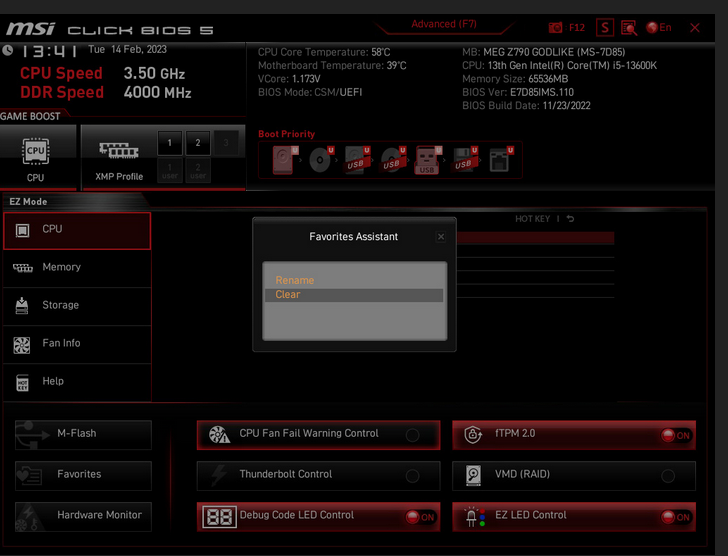
and now it looks like this



Like others have mentioned, what you’re looking for is likely hidden behind the “advanced” button. If not ,you should at least find the bios version number, one you can compare to your old one. It might be they shipped it back to you with an earlier version of the bios, so you’ll have to update it. However, I would not expect a huge difference in the feature set between versions.
Well I see there’s a way to get to the “advanced” settings by pressing Ctrl+left alt+shift+f2 but its been doing nothing for me, even when going back into windows and unlocking the function keys.
And I have flashed straight from the bios offered on the computers specifications page and confirmed that it matched, I’m really not sure what’s going on here, or why their bios on the downloads page is an older version than what was shipped with the laptop. I know sure as hell the original owner, my dad, wasn’t the one to upgrade.
Windows update?
nah looks like im up to date on windows and most of my drivers
I’ve never heard of a windows update that dicks around with the BIOS but then again I’ve not been a windows user for almost 20 years
Nowadays windows will update UEFI and firmware for many devices through windows update. Most users have no idea what a UEFI is or how to manually check and update device firmware, so this is a big win for security. Linux users can do the same with fwupd which comes installed on many popular distros and is integrated into the software manager apps from Gnome and KDE, making the experience largely the same.