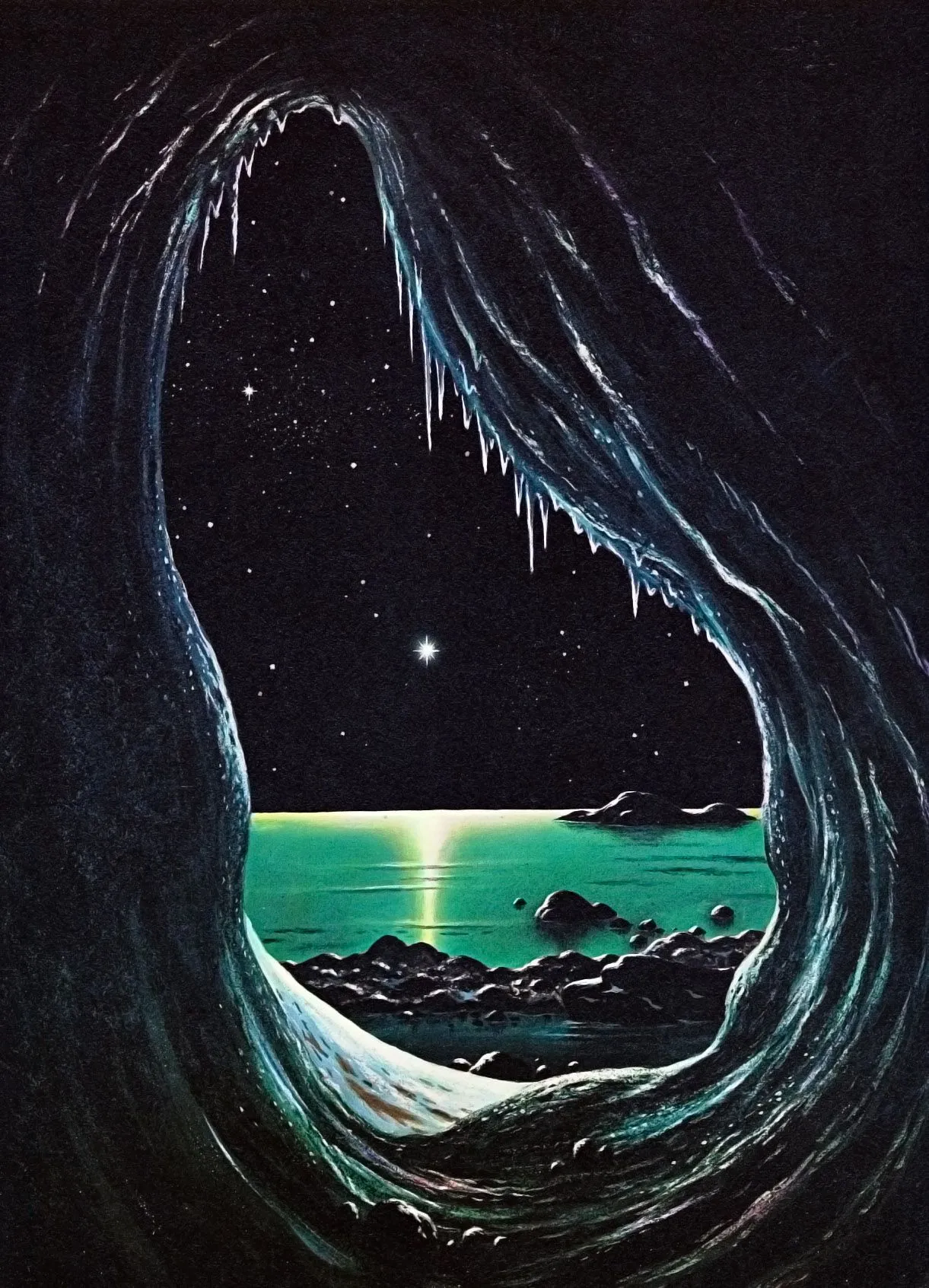Just like migrating from Reddit to Lemmy it’s the same as migrating from Windows to Linux, there’s shortcomings and learning curve and the more I use Lemmy the more I hate about Windows, because unlike reddit Lemmy is open source and open source softwares communities is more popular than proprietary communities and people like to shit on them (and I loved it). (Sorry for horrible English)
deleted by creator
What are you currently using instead of Adobe’s suite? I know about inkscape. And although I applaud the efforts, Scribus and Gimp seem to be no match for Indesign and Photoshop.
Have you tried Krita?
I haven’t yet, but I’ll check it out! I thought that was more a digital art/drawing program though, but could still be useful.
deleted by creator
That is impressive, as that was not my experience at all. I installed nobara since I use my computer for 90% games and 10% Photoshop. Dragons dogma 2 would continuously crash on launch, Hades 2 ran at 25 fps and required like half an hour of troubleshooting to figure out it was somehow using my onboard graphics so I manually had to disable that, and kingdom come deliverance played perfectly… Until I tried to fast travel and it instantly crashed every time.
Unfortunately, it just seems like Linux is not the answer for me. At this point in my life I just want things to work and not spend 45 mins+ trying to figure out why my $2k computer isn’t working. I’m a blue collar guy so have absolutely 0 experience in programming which to me kinda seems like prerequisite if you do anything more than using Firefox.
deleted by creator
How do I convince my friends Lemmy ain’t a cult with titles like this!?
Its only a proper cult when we have /c/pyongyang hosted somewhere. But I don’t wanna go down that rabbit hole.
It’s unfortunate, because reddit intially was open source, but closed off in 2008, being partially open and increasingly more closed over time.
Welcome aboard.
I was strictly Linux for years, but got tired of every single install, game, non-FOSS, and driver being a one to two hour ordeal. But seeing how much it’s improved through the posts on here makes me want to try it again.
Mint is basically plug and play. I had an issue about a year ago when I first switched to mint that my sound was intermittently goofy. It went away in an update though and now I have fewer issues on my Linux mint install than my my windows install. I have a bunch of settings that windows just reverts back each time it updates and it annoys me because I know it doesn’t have to be like that - it is only like this because Microsoft wants me to use the machine in a way I don’t want to.
But, all that aside, mint is easy. Ubuntu is easy. Basically everything just works out of the box.
My experience with Mint the last 8 weeks has been… mixed.
My biggesst issues:
-It handles two monitors with different resolutions poorly. I settled on accepting that one screen has just bigger UI now. There is an experimental setting that allows individual scaling per screen, but some apps don’t seem to use the systemwide scaling. It basically creates more problems than it solves.
-Dark mode is random. Some apps don’t support dark mode, but Mint still forces light fonts. Which makes those fonts unreadable on the light backgrounds.
-Window management is… weird with two monitors. If you have your screens setup in a certain way, windows will appear partly off screen,aking them undraggable or closable. Some windows you can just WIN+arrow but some popups don’t allow that.
Permissions can be a pain in the buttocks. Some flatpaks don’t give the right permissions, so you’ll be googling and sudo’ing your ass off at times. How can a flatpak for Arduino NOT give permissions to use USB? Dafuq?
Also, any permissions outside your home folders can (out of the box) only be changed through commandline. Which makes it a pain to install, for example, fonts, unless you dig through the 6 font managers that software manager shows. 2 of those font managers don’t have a gui, 1 can only install 1 font at a time, so after trying 3 programs you finally find one that works.
-Now that we talk about the software manager… It can be a pain to find the right stuff. Sometimes you search a program, and you’ll find 7 versions because thank FOSS and all it’s forks.
-Most documentation and questions are answered with using commandline. And sometimes, as a noob like me, you’ll damage more with those answers than you’ll solve.
I have had multiple OS wide hard freezes when unplugging USBs from an external USB hub. Only hard resetting the PC worked.
What I like so far:
-You can split the explorer in to two navigations. Super useful.
-you can fully customize your start menu and launch bar.
-the backup function is amazing
-most steam games work great
-it starts up rather quick
-it doesn’t track me like Windows does.
Might try Pop OS soon, although I also accept that switching an OS can just take time to get used to. Took me a few months to get accustomed to OSX years ago when I had a Mac Mini for 6 years.
Interesting. I only have one monitor, so I haven’t run into a lot of those.
Have you used any other distro which you prefer?
After typing this message, I realized how much crap I have to deal with in Mint (with my specific setup, not saying everyone has the same experience or that Mint is bad for everyone). I just installed PopOS. It absolutely handles different screen resolutions better out of the box. The tiling feature is interesting, but I’ll have to learn how to use it properly the coming weeks.
Overall, feels more sleek than Mint with the two hours I spent with it. Pop!_shop feels less cluttered with random repos than Mints Software manager. Where Mint out of the box feels like Windows 7 with a theme that sort of works but sort of feels unfinished and dated, PopOS feels more like OSX. This comes with less customizability on the looks, but atleast stuff that has a place on your screen looks right and has the right amount of padding.
Time will tell if this is the distro for me, or if I’ll be a distrohopper for life until I eventually land on Arch for the bragging rights.
I’ve put very little effort into setting up my Linux Mint installation, but I could see if I had specific problematic hardware or if played specific DRM-laden games that it could be a big pain.
For the most part, the games I want to play work automatically because Steam handles it so nicely. For everything else, I mainly use proton.
I did the same the other day, although I’m dual booting as I still need Windows for a few things (namely Photoshop.) Slowly getting used to Linux though, and it does feel… free. It’s extremely nice. Games run better (I mean fuck, the entire computer runs better.) I already use GrapheneOS on my Pixel 8, so it’s nice to have my PC finally move towards privacy too.
Yeah! Good on you. All these big tech companies are getting worse and worse.
At the risk of starting a fight in the comments, what distro did you choose?
I started with Fedora and ended up switched to Arch btw and that’s what I’m using
You must say “BTW” at the end of the sentence. Please read the manual.
Haha sorry Imma correct that now
Not OP, but I went with PopOS. I’d used it in a VM for a few years, so I decided to install it when I finally decided to make the switch after Microsoft decided to reveal that dystopian “record everything on your screen, coming to a PC near you soon” bullshit.
Yeah, that is either going to get me to Linux or at least Mac depending on one of my work apps.
(I can’t use alternatives or wine to run it.)
lemmy máde me stop Using google
Lemmy made me try Kagi.com, a not open source search engine. I wish there was a better and more open way to search the web.
I’m using MetaGER right now and I’m liking it. It’s free to use but they have pricing for more robust features.
Check it out!
Thanks, it looks like a good Meta-Searchengine.
Welcome to the Linux world! Don’t get discouraged by the learning curve. It’ll vary by distro and what tasks you wish to accomplish. Remember: you’re re-learning or first learning a new system. Many conventions are the same. Some are different. Ask for help when you need it. You’ll find many people who are willing to guide you as you go. As time goes on, you’ll pick up steam and your growth will expand exponentially.
Coolest thing is that when you got yourself up to speed, very little will change in the future, and if there are changes, you can choose to upgrade your system to them, or not.
I feel windows was the stable, simple platform where stuff just worked. Today it’s not always working(like sound and music) and on top of that everything needs different workarounds, workarounds that won’t work anymore 1 day when some forced change will happen to your system.
Welcome!
I installed Linux mint in dual boot configuration, which had some problems getting working (aka not easy). I haven’t used it much mostly because notepad++ isn’t available outside of emulation and ubuntu’s repo. I tried like all the Linux notepads’ and didn’t like them because they lacked notepad++ functionalities I wanted. I really want to drop windows, but cannot right now.
If all you need is np++ you can run it through Lutris which is faster than windows in some cases
Haven’t heard of Lutris, and the website says it’s an open source gaming platform. I’m kinda confused about what it does. It’s a client to host all your gaming accounts? How’s that related to NP++? Sorry if I sound too obtuse, it can take a bit on the uptake for me.
It’s just a gui frontend of wine with some enchantment to run not just windows games but also windows softwares on Linux, it’s pretty easy to install and setup also you don’t need an account to use it
I’ll try this next, thanks for the info.
It’s worth noting that, if you already have steam installed, you can have it do the same thing without needing to install Lutris. Lutris will probably still be simpler to set up, but just in case you already have steam and really don’t want to install yet another program just to get notepad++ running properly:
You’ll need to enable “force compatibility layer for all games” in the Steam settings (or something along those lines), then add notepad++.exe to Steam via the “Add non-Steam game to library” functionality.
What features from Notepad++ are you wanting in an editor?
-Folder search/replace functions, which searches all text in all file types in a folder I choose.
-User created language rules and formatting (An example use case is a personal path of exile’s loot filter)
-Dark mode or ability to customize UI colors
-Exporting/importing application settings and languages
Notepad++ can do these without too much of a learning curve, which is nice, because I’m not looking for a full IDE to learn. Also the last two points are not as important, but really nice to have.
I’m willing to learn a new software package as long as it doesn’t have a big learning curve (basically as easy as notepad++), suggestions would be welcomed and maybe a nudge in the right direction to where these features are.
I don’t know if you’ve tried Kate, but it does most of this. It can act as an IDE, but it’s first and foremost a text editor, which is similar to Notepad++ (iirc, it’s been a while). The toughest requirement to meet would be
-User created language rules and formatting (An example use case is a personal path of exile’s loot filter) … without too much of a learning curve
https://docs.kde.org/stable5/en/kate/katepart/highlight.html is the documentation for how you’d do that, and https://invent.kde.org/frameworks/syntax-highlighting/-/tree/master/data/syntax has all of the built-in syntax highlighters.
It also runs on Windows, so you can give it a spin and see what you think. It’s unfortunate that NP++ is tied so directly to Windows APIs, but I wonder how hard it would be to use winelib to make a decent Linux version.
I tried Kate on Linux, and didn’t see that. I’ll look into it again. Thanks for the tip.
I have no clue what it would take to make a Linux version, way over my head haha
Language highlighting is mostly why I use np++.
Well Kate is very useful for that.
can use NotepadNext. Its a cross platform of notepad++
Did notepadqq not work out? It’s a great look-alike of notepad++ but i admit i haven’t used it that much.
Tired it and it didn’t have the features I wanted. Last I looked, the description said they are in the process of implementing them.
Okay but why? Is it just because it’s closed source?
There are good closed source softwares out there but most of the popular closed source software are bad not because of their functionality but because of evil and controlling monetization tactics
Because of the metrics, the ads, and the constant “let’s see how they are going to degrade my user experience” dread whenever there is an update.
Personally, I can’t stand trying to troubleshoot obfuscated error messages in current mass-market software. I don’t even think it appeals to the lowest common-denominator. “Oopsie-doodle! Your puter has an owie. 😢 Running a Health Check to see if we need to download more FUN! Sending results to Daddy Microsoft! …”
Using Lemmy make me hate Windows (or any proprietary softwares) and finally make me fully switched to Linux
- made me hate
- ‘software’ doesn’t get an S. ever.
- made me fully
- the ‘switched’ isn’t wrong here, but it’s ooky.
software doesn’t get an S. Ever.
Oftware?
Softwre? Oftwre?
the ‘switched’ isn’t wrong here, but it’s ooky.
switched is wrong. should be “made me switch” where ‘made’ gets the past tense.
also, using obscure onomatopoetic words like “ooky” while teaching ESL is generally not that helpful lol. how is op supposed to know that it conveys a gross feeling? looks like a typo for ‘okay’. that shit ain’t gonna be in any dictionary they look up
I also thought it was a typo for okay.
I love that you are trying Linux
I will fuckin hate you with a passion if you start invading threads specifically about Windows with comments about how Linux is superior and we should just use that.
It isn’t, that’s why we’re not using it 😂