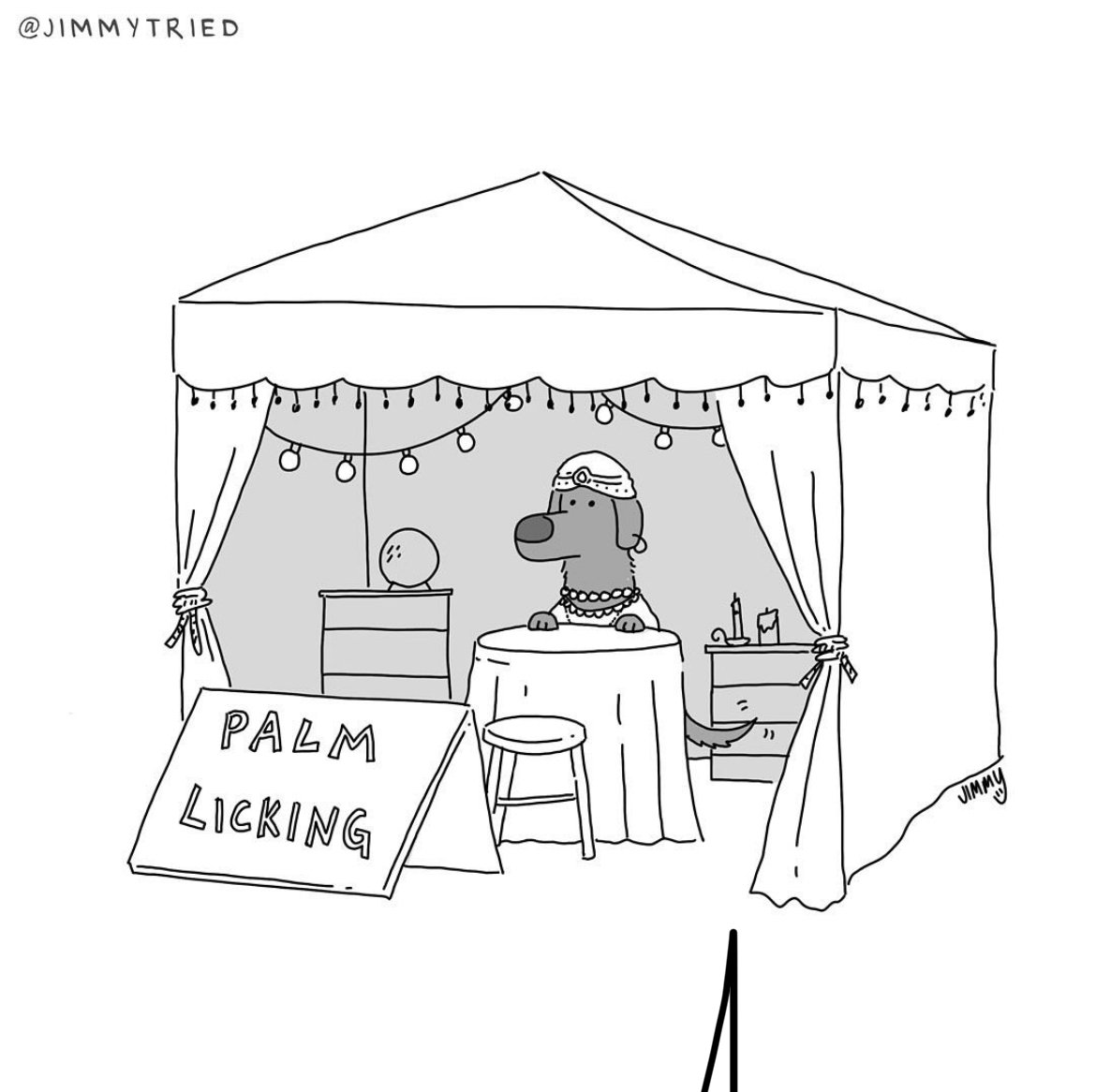Hi peoples!
I’m on Apple Music but I want to expand my setup with music hosting but I have no idea how to approach it. Right now I have nothing and know nothing haha. So if you had a guide or would like to share your setup that would be awesome :)
Everything from a player, through downloader, to organiser and whatever else is needed. I heard that lidarr works in Albums, which I usually don’t use. I’m a “I hear a song, I like it, I save it, forget the author or album” kind of person 😅
Or maybe it’s not worth it at all I don’t know haha
Thanks :)
I just pay the qobuz subscription and use this inofficial script which can download the high res flac files from qobuz. (You can also buy music on qobuz and you get the flac file without drm or so as a download, compared to other services which don’t give you the file itself)
And then I use jellyfin to host my music library. Jellyfin has many music player apps which you can use.
https://github.com/vitiko98/qobuz-dl
https://jellyfin.org/downloads/clients/all
But most of the time I’m just streaming through qobuz directly.
+1 for Qobuz.
I simply buy the songs singularly, ~2€ a song for the best high-res flac 876Khz 36bit snakeoil-imbued quality one could ever want. You buy it once, it’s yours forever. You can even re-download it if you lose it. It’s converted me from pirating music to buying it. Best example of “piracy is a service issue”.
For playback (ie, self host your own streaming service), you want Airsonic or Navidrome, with any Subsonic compatible app on your devices.
You can also go Jellyfin with Finamp, but it’s a video service first, whereas the others are much more audio focused.
For audiobooks and podcasts, Audiobookshelf. It has its own app.
For downloading music, you want Lidarr or Headphones. Fair warning, the music torrenting scene really died off with Spotify, so you’ll probably want to get on some Usenet groups to have good sources for the releases you want.
If you want to add audiobooks, Readarr can apparently handle that.
+1 for Navidrome and any *sonic client. Been using this setup with Wireguard for years.
Another +1 for navidrome here. Been using it for years now too, it’s great
I’ll plug another subsonic compatible server here: gonic. It does not have a web player ui, which saves on RAM. And it is really fast too.
Plex with Plexamp works really well. Downloading you’ll have to figure out your source for that. There’s many. Ripping straight from Deezer was best when I was doing it. (Deemix when I was going this route).
Meh, Plex is a shady company and there’s tons of good, open source options available
Yes, but it works and has support on most devices. I don’t need tons of opensource, I need one that works and that normal people can use.
Yep everyone making money is shady.
Open Source or Die!!! /s
It’s in a really unfortunate state. FOSS wise, the only thing I can recommend is navidrome, BUT finding a good app for it is REALLY hard.
One step away from that would be plex pass, which is getting enshittified more and more and will likely never reverse course. But if you just want a good self hosted music player, plex pass is much better than navidrome, to the point where you have to be REALLY dedicated to decide on a navidrome solution over plex amp.
Then there’s Roon, which is as far as you can get from a FOSS solution but is unfortunately the best solution to self hosting and streaming combined, and it has an awesome interface where you can read bios of the artists, select a composition of theirs, view any documented covers or interpretations of it, find out everyone who played on a particular song and what they played, then check out their entire range of output, and so on. There’s unfortunately nothing close to Roon for that experience , but Roon still has MAJOR faults and bugs.
So you get nothing and you’ll have to make do with that :\
BTW I’d be stoked to work on a project that aims to make a FOSS version of Roon. I just want to see those fuckers suffer the way I’ve suffered dealing with that horrible program
It is, indeed, in a very unfortunate state - that’s the best description I’ve heard.
I’d have to check navidrome, but so far I think subsonic is the way to go. There are many options for servers and apps, (none of them is particulary awesome,) but I’ve been enjoying my setup of gonic on the server, dsub on the phone and sublime music on the pc.
In the other hand, mpd for is working pretty well for room music - to me, they complement each other.
Navidrome is a subsonic server, feom the cursory research I did before setting it up it is also among the best supported/developed ones available.
Plexamp is free. No need for plex pass. Try it and decide if you like it. Personally I think it’s great for me. Sorting and finding stuff is kinda wonky sometimes.
So it is! Damn I’ll definitely be using this then. At least until they decide to close the gates and force you into a subscription again. For now though, I’d say it’s the best option. But don’t be surprised when they enshittification continues
Tempo is a really good Navidrome Client for Android imo
My setup is Navidrome, Soulseek and MusicBrainz Picard, each hosted in a docker container.
Whatever music I can’t or don’t care to buy directly on Bandcamp i find on Soulseek. Then, I run the downloaded files through Picard which tags and renames them automatically for me. After which, I put them into the Navidrome directory, it picks them up and lets you stream it in a browser or any app that supports Subsonic servers. I use Feishin on my desktop and Symfonium on my phone for that.
https://github.com/navidrome/navidrome/
https://github.com/realies/soulseek-docker/
https://github.com/mikenye/docker-picardOrganization: Lidarr
Playback: Jellyfin. Android: Finamp/Gelli, Windows: Jellyfin media player
Aquiring: Bandcamp, CDs (either from seller or discogs), SLSK and other sources.Gonic server with Strawberry and D-Sub
Clementine crashed so often after updates, but it was the only player whos GUI I really liked. So happy to have found Strawberry. It’s been really stable
My music is stored on my real-debrid account, and I use Lidarr and Debrid Media Manager to manage it. For a player/streaming server I’m currently using Jellyfin, but I’ve used Navidrome and Plex in the past and found them to work great.
All my local music is stored on a NAS which Jellyfin also has access to.
edit: For the lazy there’s always SpotifyX for Desktop, and XManager for Android.
My current setup is to have all of my music hosted on my Jellyfin server and streamed to whatever device I’m currently using. It can be a player as well as an organizer (kinda). Your setup can be as simple or a complicated as you want.
For iOS I recommend FinAmp as a good music player. FinAmp is ugly but it’s actually quite good. It also is almost useless without a Jellyfin server to connect to. Jellyfin’s web interface is better, but doesn’t play well with iOS killing background apps constantly.
For discovering music I use a mix of Spotify and ListenBrainz.
And finally for acquiring music, Band Camp is usually my first stop, followed by Amazon. spotdl is a good app for downloading songs from your Spotify playlists to your storage nas, but the legality of it varies.
I have Jellyfin installed on my homeserver, works great for listening to music in my opinion. I sometimes use Bandcamp to find and buy/download music, which I then upload to Jellyfin.
My music collection is still less than hundreds of GBs, so I give up doing my own streaming for now.
My setup is super simple, I just sync my Music folder by Syncthing app on all my devices. To download on my Android phone I use NewPipe to find a song (in three-dots menu there is section specific to songs without videos) and share it to the Seal app. On computer I use yt-dlp command, but there are nice apps on Flathub too. By this I do not need sophisticated automated system, only need to put file downloaded from YouTube, ripped from CD by abcd or pirated from torrent in Music folder and then it’s synced.
This is because I found streaming apps using D-Sub or Subsonic protocols very clunky and just bearable, while custom ones like for Jellyfin are not available or the best on all platforms.
I too am going from Apple Music to self-hosted.
Personally I run Navidrome on my server. It has a web player for computers and play:Sub has been my mobile player of choice. Also supports offline downloading to your device. Super lightweight as well.
- For acquiring music either I use Freyr-js (which finds the highest quality copy from Youtube/Youtube Music), Nicotine+ (frontend for soulseek) or check against Bandcamp and Soundcloud to see if your artists have uploaded there. Of course always support your favorite artists if you can, if not then 🤷♀️.
If the tags for the music files are incorrect, I use Kid3 to correct them.
I have a Squeezebox Classic, so I started with Logitech Media Server. It’snnow slimserver (open source), so I use that. However, it’s pretty end of live, so I’m lookingbfora replacement as well for my player. (Love the device)
I use deemon to download my music from Deezer (free account only supports 128kb/s, this is enough for me though).
For the music server I tried both Jellyfin with the Finamp app and Navidrome with the Tempo app on Android.
For desktop app for both I use SonixD/Feishin (crossplatform)
Both where fantastic solutions but I stuck with Navidrome as it was easier to share playlists. (As an URL for non registered users or as public playlist for all registered users)
My setup is as following: Hypervisor: Proxmox VE NAS: TrueNAS Scale (where all music is stored)
1 LXC container with Deemon installed that downloads music in mounted NFS share from TrueNAS
1 VM with Navidrome installed in Docker with the music folder mounted with NFS
You don’t have to use such a setup, you can perfectly do this on your existing PC with Windows, MacOS or Linux with DE. Or server OS like Linux with CLI, OpenMediaVault, TrueNAS Scale or unRAID
deleted by creator