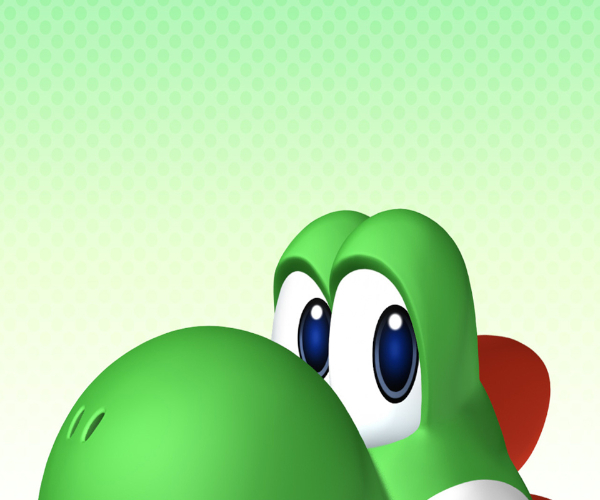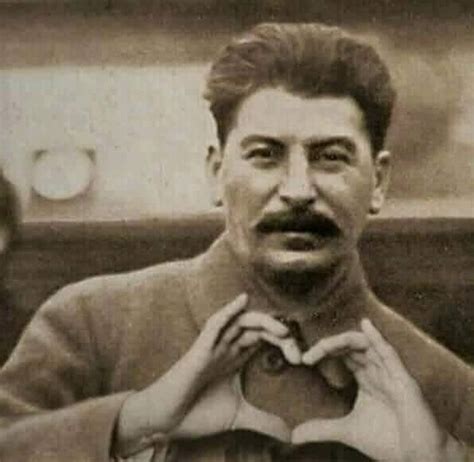Hello! I’m thinking about switching from my beloved fedora to a rolling release distro, because it really intrigues me, but I’m a bit scared of Arch, it’s still too soon for me to go down this rabbit hole XD
what do you think about debian testing? It’s not a “true” rolling release as long as I understand, but it “practically” behaves like one, correct? On the system informations I still see Debian 12, what will happen when Debian 13 stable will be released?
sorry if these are silly questions and thanks to all in advance!
I use it on a couple devices. It’s more stable than arch and certainly easier to use. It can sometimes be a bit finicky with third party repos. However Debian testing isn’t guaranteed to be stable, so things may break on your system. That being said I really haven’t had many problems.
There are a couple weeks/months before a new version is released where testing stops getting feature updates, as the packages are frozen.
thanks for the answer!
There are a couple weeks/months before a new version is released where testing stops getting feature updates, as the packages are frozen.
and do I need to do something, or I can just do nothing at all? will it still think to be Debian 12 or will it automatically switch to 13?
It should automatically switch to the next version, as the “testing” keyword gets passed down between versions. I’m not sure though
thanks!
I’ve been using it for 5 years on laptop and desktop and I’ve had very few issues since then. Imo it offers the best trade-off between up to date packages (and availability of packages and repos), rolling release and stability. I don’t see any reason to switch distros anytime soon.
More details: I’m using xfce and I’ve installed firefox from the unstable branch (via apt pinning) because I wanted it to be more bleeding edge.
thanks for the answer! I have installed it on a VM and noticed that only firefox-esr is present, which is a couple of versions behind. Why isn’t a “normal” firefox package included? and also, does installing firefox from the unstable branch causes any problems to other packages, conflicts, etc, or is it completely safe?
That is standard in all of Debian, just get it as a flatpack.
Yes, that’s why I installed it from unstable. The ESR version is an older version with added security patches. I’m not sure, why exactly they are doing it like that and I don’t think it’s a good idea. I’d say a browser should be as up to date as possible for both, bug fixes AND new features. But it worked flawlessly using the “unstable” firefox package. Another option would be the flatpak, but that’s not that well integrated into the system - last time I tried that, the font rendering in the browser was awkward. I use some other flatpaks though, most notably gimp and inkskape which work really well and are very up to date that way.
i encountered the font rendering bug as well, it seemed to be caused by x11 font packages and simply removing those with
sudo apt remove xfonts-base xfonts-100dpi xfonts-75dpisolved the problem, here is a more detailed explanation
I use debian testing and for me it’s the best of both world.
- your system is stable
- you have up to date package (not latest but still okay)
I use it since 3 or 4 years and i didn’t get any issued
Just keep in mind that you will not be receiving speedy security updates, and in some cases you will need to wait for quite a while before packages you have will be updated (weeks, maybe longer).
If you want a proper rolling release distro that is not Arch/Gentoo/Void/Nix/GuixSD, you could go for openSUSE, which provides a rolling release distro with a system rollback feature by default. Nice, easy to use GUIs for whatever you need. Although openSUSE also is sometimes a bit slow with the security updates for some packages, it’s nowhere near as slow as Debian testing.
thanks for the answer! I am also considering openSUSE
I have had a great experience with tumbleweed.
Integrating
debsecanwithaptand pulling security updates fromexperimentalandunstableis trivial as demonstrated here.What you’re proposing is creating a Frankendebian, which Debian explicitly warns against doing. The proper way of getting security patches from unstable would be to pull the source debs and compile it yourself against the current Debian testing base.
This lane of thinking however seems to be completely misguided when it comes to the target audience here, that is, a user who is not even experienced with Linux in general enough to know about various rolling release distros. Telling a user this inexperienced to go with either of those is in bad taste at the very least.
The problem with Debian testing is that packages are not fresh, neither packages are fresh in sid. So, Debian is not a replacement for rolling distros like Arch Linux or openSUSE Thumbleweed
why not? I installed it in a VM and the packages seems all up to date (except for firefox because it uses firefox-esr)
Where can I track package versions without installing? https://packages.debian.org/trixie/ and https://packages.debian.org/unstable/ show outdated packages.
https://repology.org
Debian testing is Debian 13
I haven’t used it as a daily driver, but from my experience…? As long as you don’t do anything crazy (like using different packages from different architectures of something of the sort), you should be good.
Try Siduction for a Debian Sid based desktop rolling system, at least if you like one of the supported desktop environments.
The benefit of testing branch is it’s still nit quite so bleeding edge, and updating from testing branch every week means you’ll never have to install new stable releases, you’ll already be running it.
While the testing branch is stable, if you want even more assurance of consistant stabilty, use Devuan testing branch, which is Debian without systemd.
thanks for the answer! In your experience, is Devuan more stable than classical Debian? I’ve never used a non-systemd distro, so I don’t really know what to expect from it
Yes, Devuan is more stable. It’s not modified or forked, it’s still Debian .deb files but with a different init system.
The difference is systemd is one thing to handle everything. The other inits are launched or initiated each time something thing starts on an individual basis.
I have heard that systemd has greatly improved, but a different init starts a new process ID for each separate program so if something locks or freezes, it affects that one inidividual init process. For systemd, which runs system wide to handle everything, if one program locks, systemd has to make adjusts for the whole system to fix the problem.
I also tried Artix, which is native Arch without systemd, and while it was still a rolling system like Arch, I found Artix to run smoother or lighter than Arch.
Some people find command line with systemd easier to do becase it is one centrslized control system, I say no, what you gain in ease of management you lose in optimal performance and precise control over each individual one, as opposed to systemd being a blanket system. I want Firefox running an isolated process from the one that Plasama desktop is running, each sith their own init started only when each one was started and not controlled by a shared resource.
super clear answer! thanks!
I have been using Debian Sid (unstable) for a few months now without any problem, after trying the testing branch.
With a few tricks it runs well:
https://linuxconfig.org/how-to-run-debian-sid-relatively-safely
If you want a rolling release and like fedora maybe looking at rawhide. Otherwise suse tumbleweed is a solid choice.
Since you’re asking about Debian then SID is pretty much the rolling release version. This is what Ubuntu pulls from before doing their stuff. If you want close to bleeding edge this is a great way to get that rolling release feel. I know a few people who swear by it! I ran SID for a little while and it was okay but not for me. Arch was definitely better IMO for that. It’s also pretty easy to install arch (or gentoo) these days.
The problem is that Fedora rawhide have so many updates and experimental ones and not so much reliable in comparison with Debian sid
the fact with arch is that I’m a bit scared of messing things up, I was reading some articles about it and the AUR and I don’t know if I’m ready yet
how much unstable is debian unstable (XD) in your personal experience?
I used testing for ages, it is really stable. Only the phase after a feature freeze for the release of a stable version can be a bit shaky. For some weeks I just change my repos to the stable version.
Debian Documentation is very extensive and it extensively explains that you should use Sid and not Testing.
why? isn’t it more stable than unstable?
@tubbadu the problem are security updates, that get to testing later
isn’t this also true for stable?
@tubbadu no, stable gets them sooner than testing https://www.debian.org/doc/manuals/securing-debian-manual/ch10.en.html#security-support-testing
oh this is strange! thank you very much!
Integrating
debsecanwithaptand pulling security updates fromexperimentalandunstableis trivial as demonstrated here.@TunaCowboy nice, thanks!
Some points I handpicked for you. Ignore the uninformed masses.
The Debian GNU/Linux FAQ
Chapter 3 Choosing a Debian distribution
3.1 Which Debian distribution (stable/testing/unstable) is better for me?
If you are a desktop user with a lot of experience in the operating system and do not mind facing the odd bug now and then, or even full system breakage, use unstable. It has all the latest and greatest software, and bugs are usually fixed swiftly.
3.1.5 Could you tell me whether to install stable, testing or unstable?
Testing has more up-to-date software than Stable, and it breaks less often than Unstable. But when it breaks, it might take a long time for things to get rectified. Sometimes this could be days and it could be months at times. It also does not have permanent security support.
Unstable has the latest software and changes a lot. Consequently, it can break at any point. However, fixes get rectified in many occasions in a couple of days and it always has the latest releases of software packaged for Debian.
3.1.6 You are talking about testing being broken. What do you mean by that?
Sometimes, a package might not be installable through package management tools. Sometimes, a package might not be available at all, maybe it was (temporarily) removed due to bugs or unmet dependencies. Sometimes, a package installs but does not behave in the proper way. When these things happen, the distribution is said to be broken (at least for this package).
3.1.7 Why is it that testing could be broken for months? Won’t the fixes introduced in unstable flow directly down into testing?
The bug fixes and improvements introduced in the unstable distribution trickle down to testing after a certain number of days. Let’s say this threshold is 5 days. The packages in unstable go into testing only when there are no RC-bugs reported against them. If there is a RC-bug filed against a package in unstable, it will not go into testing after the 5 days. The idea is that, if the package has any problems, it would be discovered by people using unstable and will be fixed before it enters testing. This keeps testing in a usable state for most of the time. Overall a brilliant concept, if you ask me. But things aren’t always that simple.
tldr: “The goal of the Debian project is to produce Stable”. Sid is essentially a rolling release, it’s nothing like Fedora Rawhide in the old days when was essentially a testbed for Red Hat but it’s not meant to be as smooth as, let’s say, Arch or Tumbleweed. Testing in the other hand isn’t merely some layer between Unstable and Stable, it’s part of a bigger project, Testing exists for the sake of Stable, not for the sake of Testing. Same logic applies to Unstable but you do achieve some level of “just works” when you’re just pushing all the latest software, after all Debian also has Experimental but you should still expect breakage when something truly major happens.
Ignore the uninformed masses.
Although this is useful information, gratuitous displays of hubris are gross. You should do yourself a favor and keep reading - it is clear that the decision should be up to the user after careful consideration.
All of the issues in regard to
testinghave well known mitigations which are trivial to implement. You can find this information and the corresponding links hereIt is a good idea to include unstable and experimental in your apt sources so that you have access to newer packages when needed. With the APT::Default-Release apt config setting or with apt pinning you can have packages from testing by default but if you manually upgrade some packages to unstable or experimental, then you will get upgrades within that suite until those packages migrate down to unstable or testing. The apt pinning needs priorities lower than 990 and equal to or higher than 500 for this to work nicely. You can also pin some packages to unstable/experimental that you always want the latest versions of.
It is a good idea to install security updates from unstable since they take extra time to reach testing and the security team only releases updates to unstable. If you have unstable in your apt sources but pinned lower than testing, you can automatically add temporary pinning for packages with security issues fixed in unstable using the output of debsecan.
Although this is useful information, gratuitous displays of hubris are gross.
Oh, looks like I hit a nerve.
It is a good idea to include unstable and experimental in your apt sources so that you have access to newer packages when needed. With the APT::Default-Release apt config setting or with apt pinning you can have packages from testing by default but if you manually upgrade some packages to unstable or experimental, then you will get upgrades within that suite until those packages migrate down to unstable or testing. The apt pinning needs priorities lower than 990 and equal to or higher than 500 for this to work nicely. You can also pin some packages to unstable/experimental that you always want the latest versions of.
It is a good idea to install security updates from unstable since they take extra time to reach testing and the security team only releases updates to unstable. If you have unstable in your apt sources but pinned lower than testing, you can automatically add temporary pinning for packages with security issues fixed in unstable using the output of debsecan.
And that’s why Windows users say Linux is for nerds. At that point it would easier to switch to Arch, or at least just use Sid and maybe set up some rollback mechanisms.
Thanks for the downvote.
I didn’t downvote any of your posts, have fun being toxic.
Historically I’ve used debian based distros on my home server. I recently switched to opensuse tumbleweed and Ive been very happy. It’s a rolling release, and I’ve found it more stable and easier to work with than linuxmint
From personal experience only distros that ever broke on me after update are Manjaro and Debian sid. I’m not claiming it is not my own fault somehow or my specific hardware problem and it did happen long time ago but if I want rolling distro I would go with something that is specifically made for it. I had good experiences with openSUSE and Arch so I would recommend something of those two. Also staying on Debian stable is not that bad nowadays when you can get newest packages with flatpak.
Try Arch Linux. First setup in VM, then on your computer. Been ~8 years on it. Tried to distrohop multiple times - still going back to it.
Plasma is awesome DE which requires bare minimum setup.
plasmapackage pulls basically everything - bluetooth, pipewire, sddm and so on. Then you just have to enable sddm/bluetooth services are you are done.Fixing broken system is also very easy. :) Just try, don’t be shy!