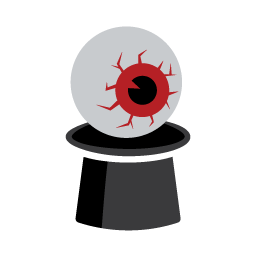I’m looking to replace the log book at work. I thought somebody must have made a simple docker container that allows someone to put in entries into a database for things like daily activities, guest logs, maybe even tracking fuel deliveries. Is there anything out there or and I going to need to remember how to make websites? Is been at least a decade.
I’m open to any other cloud solution as well.
Try usememos.com with well-defined keywords. The search works well, the calendar view is helpful and It even has an integration using Open API.
Very simple and powerful tool.
That looks really good. I’ll run this in docker and see if it works for our use case.
I’d love to use memos (and have tried using it) but the backup/export is virtually non-existent.
I’ve been happily using it in the last two months, and you point made me worry for the first time. Thanks for it!
But overall, I love the interface and will stay on it - maybe double-checking the backup routine now.
Let me know if you find it.
When I mentioned this on Discord to the devs, they didn’t seem to find the idea of SSH-ing into wherever Memos is served much of an issue. I ran it in a Docker container on a Synology NAS and lack the skill (or confidence) of poking around too much in parts of the NAS that aren’t readily accessible.
Here is an approach: Kirika
Thank you. I’ll take a look. Your suggestion has also led to the Obsidian/Memos plug in which might also be a good link.
I just wish the devs would simply as a means of exporting/importing a JSON file or something. It would then open up the app to a much wider audience as it’s really good.
For personal activity logs, [email protected] with a synced folder. It could probably work for a team too.
I love Obsidian and have been using that for meeting minutes and study notes and even pleasure reading book notes. And homelab notes but things are always changing and I fall behind. But this is there to replace a shared paper book at the front desk. My users need more drop downs and less markdown.
Does a text file not suffice?
A fair question. The goal is to have a dozen different people able to input information. It should have some metadata so I can filter by every type (guest log, significant event, employee late to work, delivery, etc). A flat text file wouldn’t do that. Plus it needs to be pretty idiot proof for the non savvy users.
It would if employees could follow a specific format, but that’s a policy thing, I guess. Eg.:
[001] guest <guestname> arrived [025] event of type 025 happened ...etc.
While I now have to assume git is out of the question, something like Cryptpad might work.
this is very simple solution i have used to clip entries in: https://github.com/blinkinglight/go-journal2
A plain postgres database with one of the many database management/airtable-like user interfaces on top?
The rabbit hole took me from Airtable to Baserow (which I have up and running but with the built in DB) but now need to make a viewer for the people. So the next step is visualizing the events list and filtering by day and whatever is needed to get useful info from the DB.