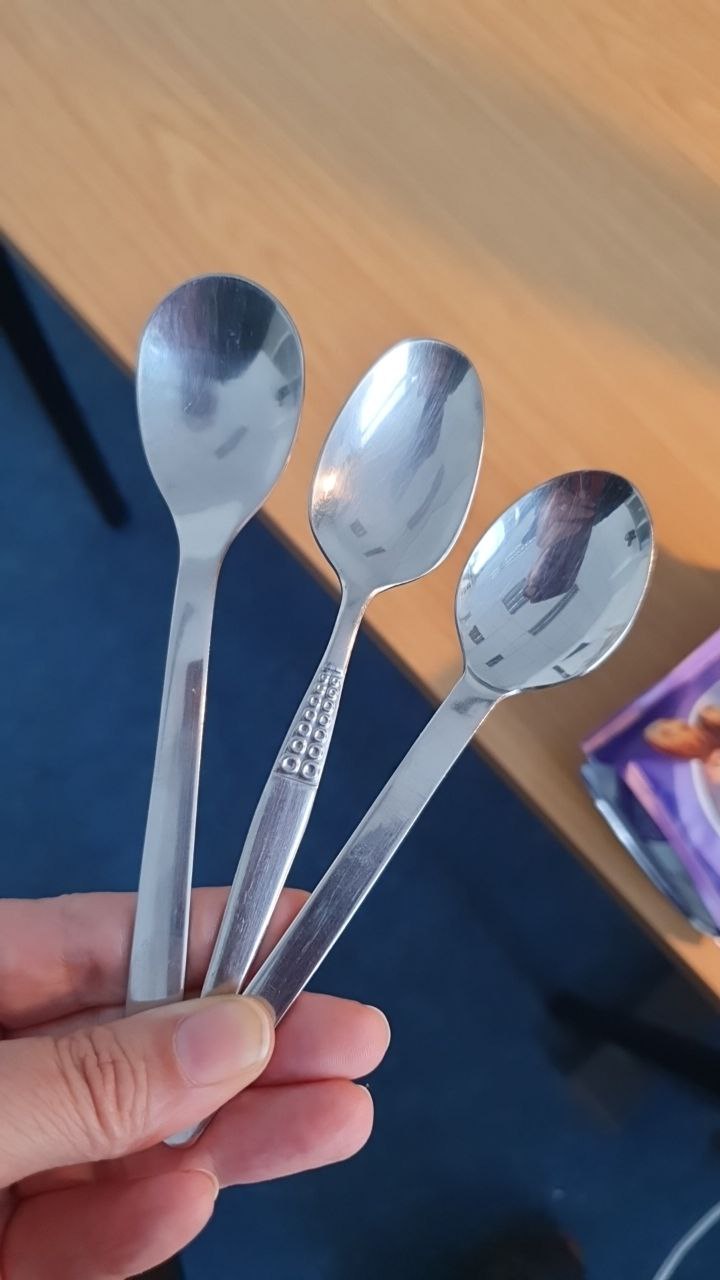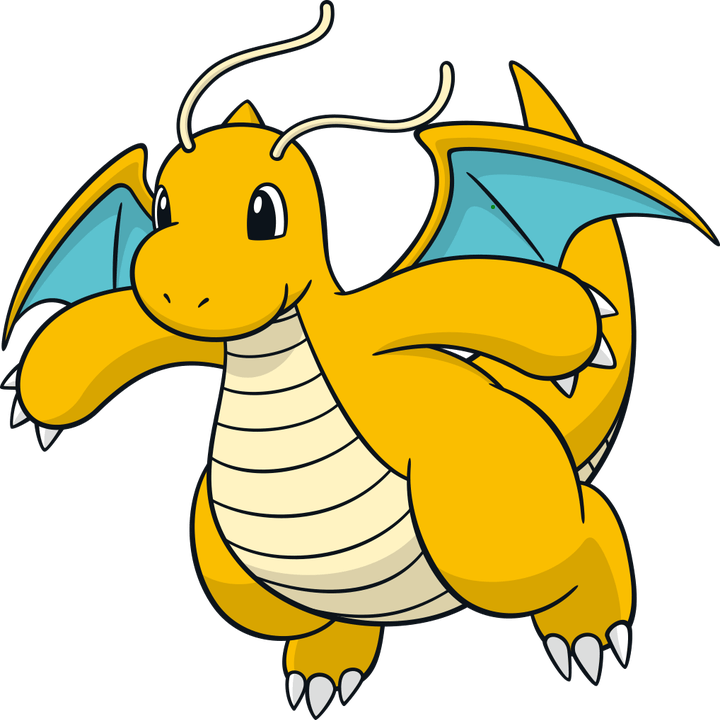File names are for plebs.
Serious people use document management systems and rich metadata to manage these things.
/snoot
Hello wizard,
May I ask what ur favorite “document management system” is (hopefully containerized in docker)?
Not a wizard, but I’m finding my docker configuration of paperless-ngx to meet my minimal needs.
deleted by creator
Thanks!
Have y’all not heard of zotero?
Checked it out, honestly looks pretty cool! Might use it!
No, but seriously, half of my research time is wasted on renaming downloaded files. (Yeah, I know, there’s reference management software but people use different ones, so sharing papers or storing tgem for easy access is still dependent on properly named files.)
Why aren’t you just sending people a doi or a hyperlink if they want a paper? And if they have asked for a specific paper surely they can do the renaming?
This feels like it could be a legitimate use of LLM.
I have a script which fetches bib entries for pdfs, and then renames it to my prefered format (names of author (no more than 2) - name of paper).
in case you are interested
#!/usr/bin/env sh newnamefn(){ bib="$(pdf2bib "$1")" name="$(echo "$bib" | grep "title = " | cut -d'{' -f 2 | cut -d'{' -f 1 )" authors=$(echo "$bib" | grep "author = " | cut -d'{' -f 2 | cut -d'{' -f 1 | sed -z 's/\ and\ /\n/g' | head -n 2 | tr '\n' ' ') echo "$authors-$name" | detox --inline } for i in "$@" ; do newname="$(newnamefn "$i")" mv "$i" "${i%/*}/$newname".pdf donedetox --inline is just a utility which makes the file names shell friendly (removes special characters and spaces), but that is optional. Also, technically the
newnamefnis what does all of the job, and below is just a loop to iterate on all files that are given as input likescript file1 "file2" file3, where file2 had some special characters, so enclosed in""quotes. you can also translate it to python, then you would not even require sed and grep (you can just get output in json-esque format). I have a small keybinding in my file manager, which renames all selected files, so I do not have to spend any amount of my mindyou can make it work in any os (maybe use some llm for it), you just have to install
pdf2bib
It’s not my fault. All the servers hosting papers name them like this. Go complain to them. No seriously, go complain to them. This has annoyed me for quite some time.
would you prefer thrid_paper_0.0.6.4_final_upload_final.pdf?
How about "Title.Up.To.20.Characters.Name.Lastname.et.al.id123523432.pdf
Meanwhile, the russian website uses firstauthorYEAR.pdf
Common publishing industry L.
bitch_ass_transmission_bill_2025
taxes_2025 fucking_student_loan_bullshit_2025Seriously, why would anybody bother putting their papers in a folder when the desktop is just right there?
You would be surprised at how many people digitally toss shit everywhere
I’m one of them, haha. My archives are nice and organized, but anything related to a current project I’m working on either lives on the desktop or lives at ~, depending on which machine I’m using. Automated output type files go into a structure (like any kind of processed or cleaned data), but figures? References? Drafts? FFA on the desktop. For whatever reason I just cannot function with an organized workspace
There’s another way?
It changed my life. Mainly because of the automatic citation handling and bibliography generation in LyX.
How do you do it?