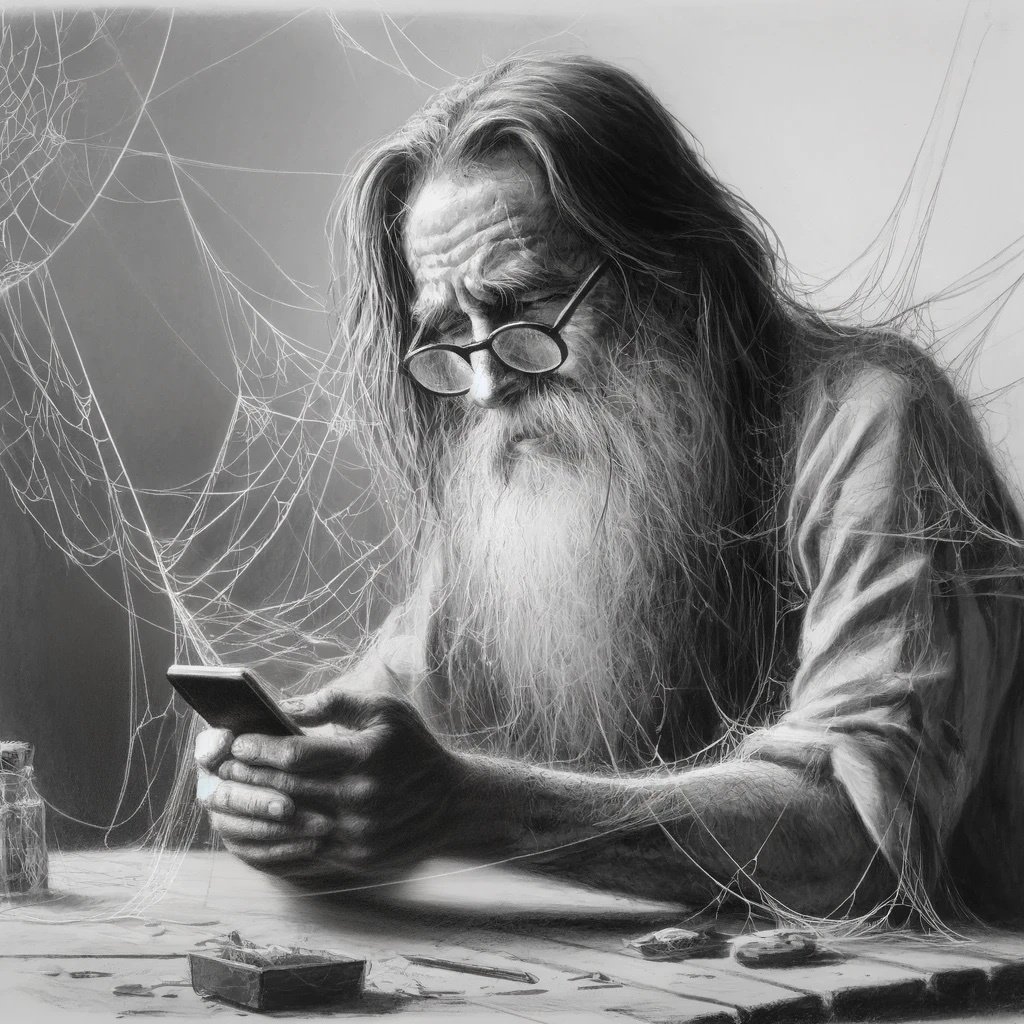Them poor underfunded folk just doing their best out of their love for humanity.
Too ez prey to be proud of the hunt.
Still lol tho.
And then it sort of kind of works through Wine but it’s a bit janky…
I’m lucky enough when I did my Linux Fundamentals course we had someone who is old and knowledgeable. The downside is you had to do things more or less closer to his way, which was certainly not always a bad thing since he knew what he was talking about. It was also my first experience with using MATE, too, because that was his preference.
That class, I’ll admit, did help me a little when it came to my laptop as well since In was probably the only student running Linux on a personal computer outside of that class.
I don’t want Chrome on my Linux system but I almost installed it last night. Why? Because apparently half the internet says that that is what is necessary if you want to screen share or mirror your monitor to a smart TV on the same network because “the linux implementation of Miracast is fucked”. Oh, don’t worry, you can try Brave or Chromium too, except they don’t work because while the TV shows up as an option you can cast to, you can’t actually cast because the option is grayed out due to some “specific media sites” error. Don’t worry, this option can be changed in the //flags and if that doesn’t work then try changing this other flag, except that other flag doesn’t exist on Brave and Chromium and it must be assumed it only exists on Chrome.
But wait, there’s a utility called MKchromecast, it mimics the ability without needing to install chrome, but doesn’t recognize the TV. Oh it has all of these dependencies that need to be downloaded. It still doesn’t work. There’s always Gnome Displays, which has the exact same pattern of missing a bunch dependencies that must be hunted down and then not seeing the TV. While searching for dependencies on my software manager I find Jubii, a nice little media caster with a tidy, intuitive UI that happily connects to my TV immediately and cheerfully shows me all of media libraries but as soon as I ask it to play a mirror of my screen it loads for 2 minutes and times out with an error.
Then I realized it was 4:30am and I had to go to bed.
Gnome Displays, which has the exact same pattern of missing a bunch dependencies that must be hunted down
flatpak install org.gnome.NetworkDisplaysmy beloved (idk if it actually even works tho lol never got to use it)Yeah that’s the one, it didn’t recognize my TV 😖
This weekend I setup a raspberry pi 5 with a spare M2 PCLE card I had sitting on my desk. I connected it via Bluetooth to my soundboard and presto the best fucking streaming box I have ever had.
On Monday I have a mini keyboard and mousepad the size of a remote arriving.
Up next, another one for the downstairs. Just got to figure out the DAC+ HAT sound setup so I can connect it to my speakers.
What’s even better, I now have a perfect little box for running the slideshow at my tradeshow booth this winter. Makes it an official business expense and deductable.
On Monday I have a mini keyboard and mousepad the size of a remote arriving.
Ooh is it one of these (from riitek)? http://www.riitek.com/product/257.html
I had an older version for my htpc more than a decade ago, then went a long while without an htpc. When I built a new one, I was surprised to find there still wasn’t much else comparable. I like the programmable IR remote on the flip side.
Miss the laser though. Didn’t need it but idk, it entertained me
Yep
What do you use software wise?
The Raspberry OS for now. Using Firefox.
Have you considered using HDMI? (I tried too but gave up cause I realized that it just wasn’t worth it)
And if its too far for HDMI, HDMI over Ethernet exists and is cheaper than a 50’ cable.
Pardon my lack of brain but what is a 50’ cable?
18 metres
TIL
deleted by creator
This was my solution many years ago. No regrets. HDMI to tv. They’re in the same room so it was easy
I’m relatively new to Linux. What is the preferred solution when a website demands a chrome-based browser? I installed Chromium for these cases, but is that frowned upon? My daily driver is tor-based and it’s rare but not unheard of for a website to complain.
What is the preferred solution when a website demands a chrome-based browser?
Lie to the website
For those not aware, parent means a UA changer. there are addons for firefox or your chosen browser that allow you to change your user agent to something that chrome uses. In almost all cases, this will be enough to use the site with firefox.
What is the preferred solution when a website demands a chrome-based browser?
I don’t know what websites y’all are going to where this is such a commonly reported problem, but I’ve been using Firefox for over 10 years and I’ve literally never once seen this problem.
Teams forces you to use chrome or their god awful desktop app
Mobilepay app requires you to have chrome installed to login to it
Use an extension that spoofs the user agent, usually works fine (for what I came across at least).
I’ve had a few that will work on Firefox if not on tor. I know one website (my mortgage company) that specifically asks for “Chrome-based” and lists several such browsers as options.
There was a period Netflix drm refused to run on Firefox
That has an altogether different kind of solution [email protected]
I was merely providing an example, you don’t need to convince me :)
but yeah its mostly drm of different kind
Chromium. Ungoogled Chromium if you really hate Google. Or Firefox with a user agent switcher.
I use Vivaldi on the rare occurrence I need to flash an ESP board, since Firefox doesn’t support WebSerial. It’s the most privacy-centric chromium-based browser I’ve heard of.
Recommended actions include boycotting the organisation and/or turning your internet off for 2 weeks to recover.
I once saw a professor failing to clear a Windows’ CMD with “clear” several times until he just gave up and kept working. It was so bizarre.
Why bizarre tho? Lots of people have no reason to ever interact with Windows at all, so it would be odd if they knew how to use it.
Because most people grow up on Windows and if you’ve used Linux long enough to forget about cls, you presumably know your way around a computer. Hell, I haven’t interacted with a Windows command prompt in 15 years and still remember several commands so he either actually never used Windows or he had been using Linux so long that he legitimately forgot the most basic Windows commands.
That’s a lot of assumptions you’re making.
There are more people who are only experts in one ecosystem than in both. I only know something about Windows console because I worked as a sysadmin 15 years ago, but most of my colleagues didn’t and even I will not for the life of me remember cls, and I don’t think it’s bizzare.