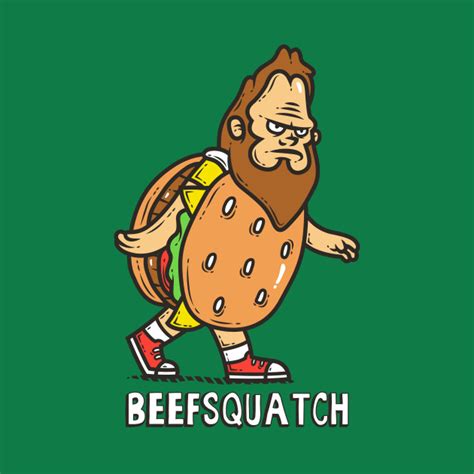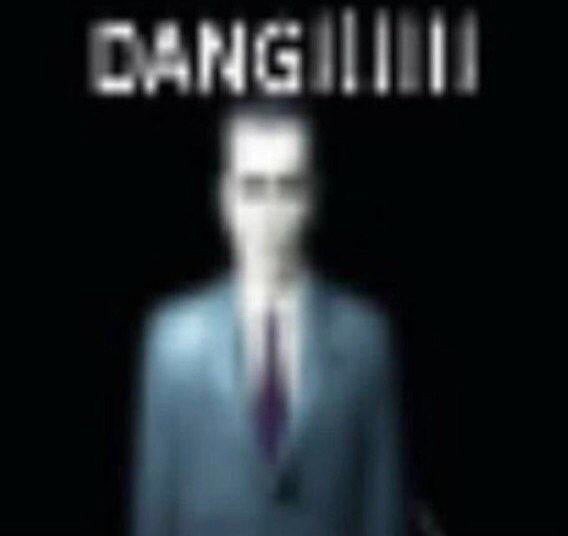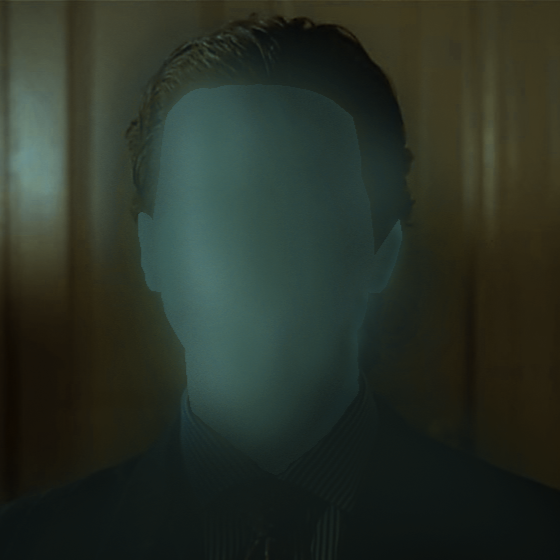Nvidia spends the past few years aggressively refusing to cooperate with wayland because corporate brain worms and somehow it’s wayland’s fault.
Wile I agree that it’s not Wayland’s fault, I also think that people acting like X11 was obsolete yesterday and everyone should immediately stop using it simply because Wayland exists, while that is still true, are not helping the situation any
Been using it for half an year now, either the issues are insignificant or I do not observ them cause it’s not bothering me!
What’s your hardware and distro ? I have an Nvidia card and am considering a switch next year
Welp, that was a plot twist. But, I use a Ryzen 3600 with a GTX 1660, nvidia-open driver on arch, wayland tested with gnome, kde and hyprland, had 0 issues as far as I can tell.
Ok 1 issue, but afaik this is wayland not wayland + nvidia - couldn’t get stanley parable to work.
Do you have it on Steam? It should work if you use the Windows version on proton instead of the native Linux version.
I refunded it already, none of the proton versions launched at all for some reason, the native version I got to launch but it was frozen. From what I found googling it was a wayland problem, but I was on hyprland at the time and I was not going to go through the hassle of getting an X session just to get a game running, so I just refunded it citing problems starting the game on linux.
I did not go through detailed troubleshooting, I am over trying to finnick and fiddle to get games to run, if your stuff does not work OOTB or reasonably close to it, you are not getting my money. Most games do, I will rather leave my cash and my time playing something that works than troubleshooting and getting something that doesnt to do so. That goes double for something that is supposed to run native on Linux.
Ok ! so you have a choice between two drivers with Nvidia ? do both support optix ?
I have not looked into Optix, couldn’t tell you.
Hardware Ryzen 7 5800x with RX 6800xt 32gb ram as for distro Arch Wayland KDE.
But that’s an AMD card
That the point Nvidia drivers are not grate on Linux I got AMD card specifically for this reason! Had an GTX 1070 before and I had quite a lot of issues with drivers now I have none!
Thanks for clarifying
Stop using NVIDIA on linux. They don’t respect our ecosystem so we should not be respecting them with our patronage.
“just buy a whole new gpu 4head” best takes only here
They’re quite cheap nowadays, amirite?
I mean, I thought “don’t support bad companies” is something most of us on Lemmy could agree with
Linux desktop works fine as long as you have 10 years experience, buy all new hardware, and dig deep on sketchy looking forums to download random drivers to work!
I’ve been pleased with my Arc performance.
He literally says he’s going to buy a new gpu soon. Learn to read.
the we bit clearly implies you don’t think anyone should use nvidia gpus on linux but they have over 85% of the market share according to steam hardware surveys so clearly that’s a problem with linux if it doesn’t work well with nvidia gpus yeah nvidia should be less awful but people say linux “just works” now and yeah sometimes it does and currently even on nvidia it does if you’re using xorg works fine for me on cinnamon mint other than the fact I had to figure out how to upgrade the kernel which wasn’t super obvious how cause my bluetooth didn’t work cause my motherboard was too new but you can’t just stick your head in the sand when certain hardware has issues especially popular hardware there’s a reason nvidia gpus are so popular as terrible a company as they are and as overpriced as their gpus are amd is constantly behind every new feature they announce on their gpus is just a worse implementation of what nvidias had for a year or 2 I wish amd was good I hate nvidia but if you wanna play the latest games with the best graphics amd is just no good unfortunately
I don’t have a choice, I do GPU rendering
I needed a GPU back in 2020, and attempted to go AMD. I found the opportunity to get a 3080 at msrp. I’m not going to shitcan my GPU and then spend another thousand for an absurdly overpriced AMD card. Many of us don’t have a good viable option to switch.
what does “they don’t respect our ecosystem” mean? nvidia devs put more manpower, more hours, and more lines of code into linux than amd ever has or ever will. the drivers are closed source, who cares, I’m not rms and you aren’t either. I challenge you to find anyone doing real work on real computers with an AMD card. not gaming, not home desktops, not all this hobbyist shit. I’m talking chips pegged at 400w for days or weeks at a time work. machine learning, scientific computing type work. they’re all running posix systems with nvidia cards in them.
if you want a seamless desktop experience on linux, go intel. if you want video games, go amd. if you want real work go nvidia. stop sucking your favorite evil megacorp’s dick and you’ll learn real quick that there’s a right tool for the job.
Just waste money on an AMD card so you can brag about how it’s 3% faster than Windows AMD cards!
Meanwhile Nvidia is 10-20% faster on slow dum dum winblows. Peak Linux zealotry.
Well that’s the problem I was getting 10-20% lower performance on Linux with an Nvidia GPU not to mention g-sync did not work and I was getting screen tearing and bad frame times with Nvidia. That’s why I chose to switch to AMD when I upgraded. Low and behold no such issues anymore.
And they work amazing, even better than in Windows
That’s good to know
Do you have systemd-initiald configured correctly? :-)
eurobeats intensify
I’ve been using Wayland for about a year on and off with Voidlinux on the framework 13. Everything’s pretty much worked from the start besides screen sharing which was a void specific issue that’s been patched
I really need to get my screen sharing working. It’s been a miserable slog so far.
Laughs in AMD
Cries in hardware raytracing
deleted by creator
I use Blender, it’s GNU-GPL
deleted by creator
Another related job
deleted by creator
Blender already has OpenCL raytracing kernels(shaders)
They have put out HIP (which is even hardware agnostic) but the bottleneck is at the hardware level if I’m well informed
Yes me too, I dearly hope some competition comes on the field, either from AMD or Intel, because this Nvidia monopoly has not been good for us !
Yeah those fps and quality gains are just tricks of the eyes 🙄.
And I forgot AMD is just happily giving away those GPUs and not charging hundreds.
deleted by creator
Oh no, zealots don’t like me. WHAT WILL I DO???
deleted by creator
Imagine being so attached to your zealotry that someone calling out facts ruins your day.
AMD can do that though?
Not really no, there’s a factor of almost 4x in performance between the top cards (my use case specifically being GPU rendering in Blender using Optix or HIP)
I’ve honestly had 0 issues with Wayland for the past few years of use. Multiple computers including one with an Nvidia graphics card
Can anybody who has actually used Nvidia with wayland in the last 6 months tell me what problems you have? As a recreational PC user I have noticed 0 issues with my setup:
- Ryzen 3600
- Nvidia GTX 1660
- Arch
- Nvidia-open driver
- Gnome / KDE / Hyprland (currently Gnome) running on wayland
I came from Windows 2-3 months ago, my daily usage has been more or less unaffected, especially when it comes to something I could pin to specifically nvidia + wayland.
All the above just makes it seem like nvidia + wayland bad is just a circlejerk.
RTX 2080 here, and this is the major blocker for me with Nvidia + Wayland: https://gitlab.freedesktop.org/xorg/xserver/-/issues/1317
This issue causes XWayland apps to effectively render previous frames very sporadically, and it’s especially very noticeable in Electron apps. Discord for example, sometimes someone will send a message and the message will appear, then disappear, then reappear, then disappear over and over again until it finally syncs back up. The user isn’t actually deleting and resending their message of course, but the render state of the app is basically “jumping backwards through time”.
Tried out the 544 beta driver, and while we did get Night Light/Color support (and that incessant top-screen flicker bug was fixed, occurred in both Wayland and X11), I started to notice the aforementioned issue heavily occurring in IntelliJ which is a Java based development tool which unfortunately is the final deal breaker for me since I can’t really work when I write a line of code, and it disappears, reappears, disappears, then reappears again.
This only occurs via XWayland, and surprisingly games don’t seem to get hit with it (in my case) so I suppose if you only use Wayland native apps like a web browser then it’s fine - otherwise, it makes things very difficult. It also occurs on both Mutter (GNOME) and KWin (KDE) but I imagine there isn’t a compositor where this doesn’t happen due to what causes the actual problem in the first place.
After trying the 545 beta and the problem getting worse, it’s put the nail in the coffin for me on Nvidia and I’ll be picking up a 6700XT after my next paycheck comes in. It is a beta driver yes, but the root of the issue is due to the architecture of their driver which isn’t going to be magically redone in between the beta and “stable” release.
So, no - I wish it was just a circlejerk, and realistically I can’t see how it’d end up being this popular if it was just user error.
Fair point, I have probably experienced this as I had weird input issues on native linux discord, I switched to WebCord, which solved the issue. before I pinpointed the issue, so I had no clue it is specific to nvidia + wayland.
And yes, I specifically mentioned I use my PC recreationally to point out that my usecases are not too specific, so maybe I do not see the issues because of that.
In my case, windows start to flickr intensively after a while. I tried a bunch of flags and workarounds but nothing worked for me.
I use the proprietary driver, though.
Well of course you haven’t had any issues you could pin specifically to NVIDIA + Wayland. Because according to your post you’re specifically using Nouveau + Wayland. Be kind of strange for a driver you don’t have installed to be causing you issues.
And you didn’t need to point out you’re an Arch user, we could tell just from the sense of superiority dripping off your comment.
I didn’t know Nouveau is entirely different GPU vendor! /s
It’s fine, everyone was a newbie at one time.
I mean, i used nvidia with KDE and nvidia-dkms with hyprland, no difference.
E: The question is about nvidia cards playing with wayland anyway. Also afaik nvidia-open is not the same driver as noveau.
I mentioned the distro to point out I am not using a driver package that is 6 months old.
we could tell just from the sense…
Calm down buddy, no need to project your insecurities all over the place, everyone can tell you are a raging dick anyway.
E2: Brb, gonna check comments…
A device that allows me to kill any billionaire, world leader, or politician remotely, anywhere in the world, without them being able to stop me.
Oh, I see, you are just unhinged.
E3: I though about it a second more and I blocked you. Partly because I did not want to engage with your dumb ass, but mostly since I figured it would piss you off.
Three edits on one comment, I feel pretty special. Must really have bothered him if he had to come back twice. 😂
I’m using it presently, and aside from a few quirks in electron app rendering (slack input box flickers sometimes; things like that), it’s been solid:
- Ryzen 9 3900X (24)
- GeForce RTX 4070 Ti
- Fedora 38
- Nvidia proprietary driver
- Hyprland (used Gnome before and it was fine)
I use it daily for work and some gaming (CP2077, BG3 of late) and it works well.
Before I’d updated the video card, I had a AMD 5700 xt and it mostly worked, but I was getting sporadic driver crashes (card would reset), which was annoying.
Yea, I had no clue that it is an Nvidia + Wayland issue, I had something similar in discord, i switched to webcord before pinpointing the issue and it solved it. More of a nuisance than a real problem in my case though.
I’ve got an asymmetrical dual screen layout. Moving QT applications to the portrait format monitor results in a broken window without decorations 🤷
Laptop support is not where it needs to be especially when it comes to dual GPU.
Yes, 3060 and Wayland/gnome act funny after resuming the machine from sleep while connected to a second display.
-
Some applications, e.g. Firefox will not update properly after a resume when screen config has been changed while asleep. That is, if I undock my laptop and then resume, Firefox won’t visibly scroll or change, but buttons invisibly move which I know because where the mouse cursor changes when hovering changes after playing with the scroll wheel. Only fix is killing Firefox and restarting. Maybe it’s a snap thing.
-
On resume, wallpaper for gdm is painted on secondary monitor while laptop display stays dark, even though that’s where the login prompt etc is. A quick close/open of the laptop lid forces the main display to come back online.
Suspend works fine for me on Wayland/Gnome, firefox only gets closed when I reboot. I use nvidia-open though, i remember before I had to take extra steps to enable proper nvidia suspend behaviour, or I had similarproblems(there was a specific package and some configs to change).
Now mind you this is an nvidia not nvidia - wayland issue afaik.
-
I found proton to be unreliable. Never got hat in time to play correctly.
Sure, it is not a 100% everything runs solution, but it is probably 85%+, maybe even 90%+ works solution. To call it unreliable knowing the history of gaming on Linux is a little odd, maybe we just have different expectetions.
The level of certainty I can now have that a game will run on linux is so high that I am happy not wasting my time and money with games that wont.
I have tried switching to linux off and on since about original TBC or WotLK days, I always ended up switching back because things were too finicky, or I couldnt get most games to work. Now it just works for so many things that I am happy ditching things that don’t.
Oh sure, it’s just I found switching off of Wayland resolved most of my issues with proton.
Oh I see, I missed that fact, I thought you were talking about proton in general.
The only time I had problems with wayland - proton (I think) was with stanley parable, which I outlined somewhere in this thread (I am a little lost honestly, have gotten a ton of replies).
But in either of our cases I doubt the problem was nvidia - wayland, rather just wayland.
Yeah I should have added more details.
Yeah that’s a high probability. I don’t have any amd GPUs to test with, newest one I have is a Radeon x1900 haha
I used KDE with Wayland briefly a few months ago. The right-click menu would look very glitchy. Items disappeared until hovered over, and then disappeared again when moving the mouse. Firefox also had some issue where it would only take half the screen.
Interesting, but I doubt this was an nvidia + wayland problem, or if it was, it had been since fixed. My first DE was KDE and I used the regular nvidia driver with it, for sure did not notice anything wrong with right click menus.
I’ve used multiple different distros before and after, all Xorg, and never encountered similar problems. There were bugzilla reports for the Firefox issue I had, all of them attributing it to Wayland.
I mean, it might be a wayland issue, sure. And I am not saying wayland as a whole is perfect, I am just saying I don’t feel I generally have experienced nvidia + wayland problems as opposed to just wayland problems.
Although I did concede that I did have an electron issue which turns out was an NV + W issue and I just didn’t know.
I use FF and had no issues on either KDE, Hypr or GNOME, as well as used KDE around 2 months ago and didn’t notice any right click problems, so I imagine whatever it was got fixed since you tried it.
For me it was buggy but usable on arch running the LTS kernel on my rtx 3060 on KDE and gnome.
RN I’m running debian 12 which still defaults to X11 and even that is still a bit buggy on gnome.
Just don’t use the bleeding edge and you’ll be ok
I’ve noticed some sleep issues. my solution was telling my computer to just turn off my monitors instead
Just replied to another comment about suspend issues with nvidia.
Have you tried doing something like this arch wiki entry
nah my workaround is fine and I went with that as soon as I noticed the problem. I can eat the extra 20w worth on my power bill
you know how it is, no such thing as a temporary solution
Didn’t think that I’d see Throttle House here
Interesting way to find out I missed a good episode
Fuckin beat car channel on YouTube imo.
Them and savagegeese
Donut media is interesting too
I used to watch a lot of them as well. Not nearly as much anymore. Something feels different in their content to me that started leading me to skipping videos . I still watch occasionally though if something piques my interests
Same here, too clickbaity-ish. The videos are not really worth watching anymore.
Yeah, I like hi car low car a lot, along with that Walmart mini bike. But that’s all I’ve watched recently. I miss the explainer videos they used to do
Tried running a 3080 Ti with (all KDE flavors of) Arch, Tumbleweed, Ubuntu, Fedora and Nvidia drivers, X11 works okay-ish but screen glitches galore in Wayland, GPU refuses to grab the output unless iGPU is blacklisted, etc. etc. Hardware video decoding on Firefox and other Chromium-based browsers simply refuse to work because Nvidia. I’m not going to use Nouveau since I’m using it for AI content generation.
Switched to a 7900 XTX, reinstalled and haven’t had a graphics-related issue thus far. ROCm is obviously in its early days but it should get better over time. A
For those folks who are seeing zero issues with their Nvidia setup and crapping on others, check your driver variant with
lspci -k | grep -A 3 -E "(VGA|3D)"and see if its Nouveau.It works just fine for me, I don’t have any issues.
Whatever, apparently those people are fine with no VRR, don’t use software that exposes the lack of implicit sync, and don’t run 4k displays and try to run with fractional scaling.
I’m so fucking sick of it when people say it’s just fine for them, as if to discount the multiple glaring issues that make it look like hell on Wayland. It’s like saying a car with misaligned tires is fine for them, because they never go over 25mph.
I find it ludicrous that people are even suggesting “just use nouveau”, when one of the big use cases for Nvidia GPUs is scientific computing / AI workflows and the mesa drivers are simply not an option. Buy a Ferrari? Just use it like a donkey cart and you’ll be fine.
I was wondering what all the issues are until I reread and picked up on the nvidia part. That’s a shame as its been so stable for a long time on my 5700xt. I went exclusively AMD GPUs when the 5700 was released and aside from early issues with the win drivers, its been such a great experience on Linux. Big motivation was to be able to retire any of my cards as a video stream transcoder (after nvidia said 2 streams maximum, fuck you all) but as I’m not looking for 4k game all these years later those cards are still all I need for 2k.
Been really impressed with amd the last few years, especially compared to NVs mad pricing
Here is an alternative Piped link(s):
https://www.piped.video/clip/UgkxwWmasZk7ZuYcGCqRWbr8coYSHaKGKV5M
Piped is a privacy-respecting open-source alternative frontend to YouTube.
I’m open-source; check me out at GitHub.
Worked fine for me. Just use mesa.
I love this thread.
Linux users constantly talk about how Linux just works and Windows is garbage, but then half these comments are talking about how you should buy an entirely different computer to make Linux run with FEWER issues.
Windows may have it’s problems, but I don’t need to buy an entirely new PC to make it work. AMD, Nvidia, Intel, doesn’t matter. It just works.
Well Linux just works. Unless if you buy hardware from a company that actively tries to fuck you in the ass for using Linux
What you’re basically saying, is like whining that Windows doesn’t run on a macbook
So Linux doesn’t “just work”. People in here with PC hardware and claiming they have issues. The “solution” is to buy different hardware.
Guess what? Both of those pieces of hardware just work on Windows.
Cope, though.
deleted by creator
Honestly, that’s a shitty take that has nothing to do with what the person you replied to said.
And I have been a Linux user since I was 12 (my father basically forced me)
deleted by creator
I am literally using Linux right now. Busy spending all my hours trying to fix it and make it work.
Why does Steam only download at 100Mbps max, when Windows downloads at 1500Mbps? Would appreciate any help trying to make basic functions work. Thanks.
You know you can use multiple operating systems and stop shilling for one, right?
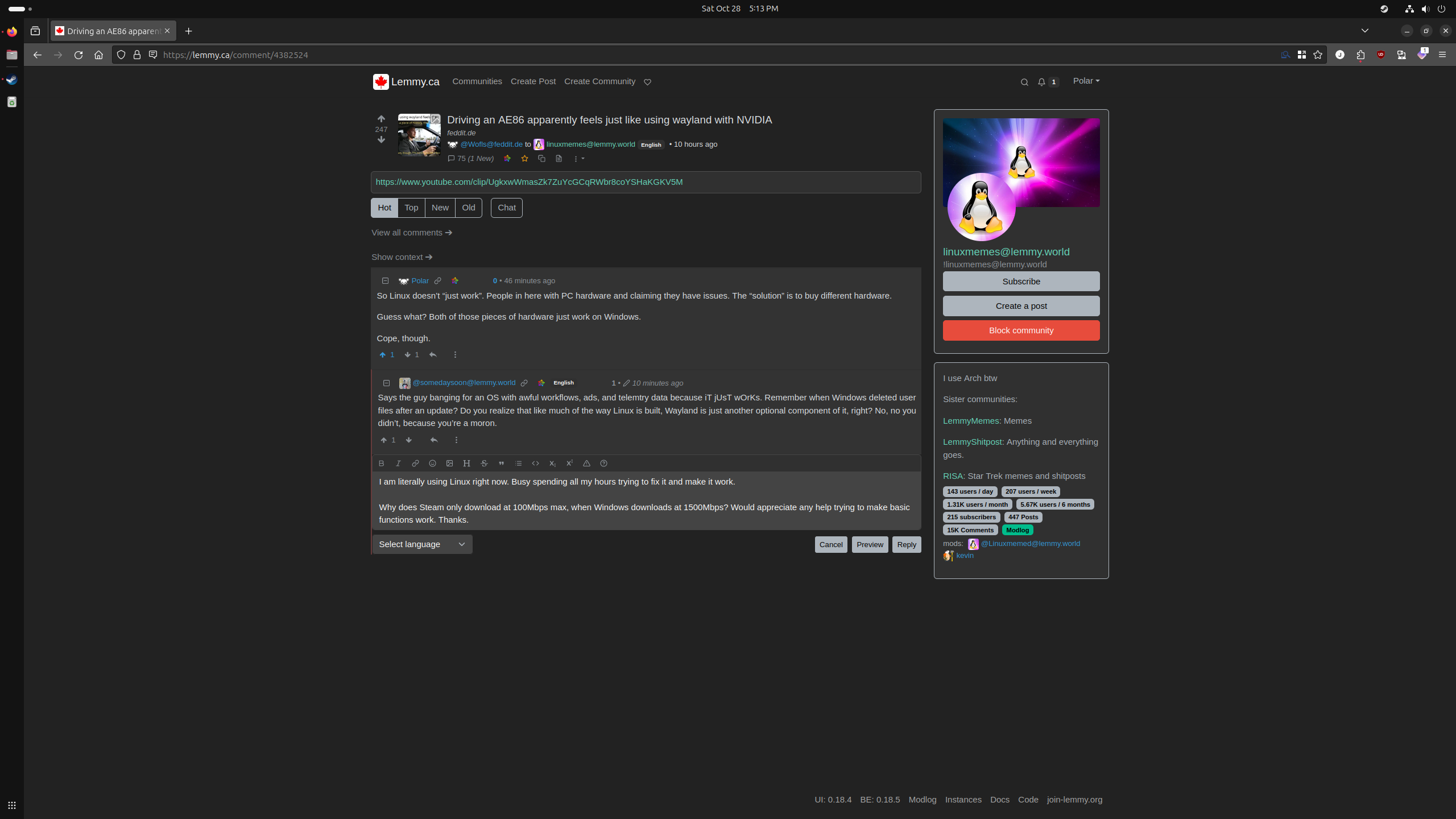
Check with ethtool in what your Ethernet card is. Assuming you are using one.
EDIT: aaaand you just didn’t mention that firefox downloads at full speed on linux.
I had a similar issue just that it was the whole system. I reinstalled arch and it somehow worked. I guess it was some kind of kernel/module problem.
I’ve been Googling for hours, and people say to disable IPv6 and install DNSMASQ. Neither fixed it.
Honestly might just go back to Windows. I can’t continue to waste my life troubleshooting the most basic shit in the world. It’s not like my entire PC is slow, it’s just Steam.
Perhaps I will try Linux again for the 80th time in a few months to see where it sits then.
deleted by creator
My web browser gets the full 1900Mbps.
I don’t expect you to help me. The Linux community doesn’t help, they just sit there and attack people, and then wonder why their OS gains 0.000001% market share every year.
Also I didn’t talk like a moron. I said Linux doesn’t “just work”, and the irony is that you refuse to help me fix something on linux that should “just work”.
My web browser gets the full 1900Mbps.
And why you didn’t mention such important detail in the beginning? “Steam on windows downloads faster than steam on linux” is much different from “browser on linux downloads faster than steam on linux”.
deleted by creator
This thread is utterly braindead but nvidia users are not completely out of luck. Use the proprietary drivers with xserver instead of wayland and it works fine (speaking from personal experience). Xserver has it’s own issues and will probably be phased out in favour of wayland in the future but hopefully by then, it will be able to support nvidia better.
Or just use opensource drivers
It doesn’t work much better on AMD unfortunately.
deleted by creator
I have a 5700XT and Wayland is basically unusable.
deleted by creator
OpenSUSE with Mesa drivers.
deleted by creator
Personal data point - It works a whole bunch better for me than Nvidia, had nothing but problems with proprietary drivers and a 3080 Ti, but seeing no graphics related glitches (so far) on my 7900 XTX that I bought just to run Tumbleweed with KDE. Using the amdgpu drivers
And I have no skin nor bias in the game. I literally have both AMD and Intel CPUs as well as Nvidia GPUs on top of the 7900 XTX I just bought. Running all sorts of OSes too. This thread is far far too tribal and all the OS neckbeards are rearing their ugly heads. People, use whatever makes you happy and productive, and enjoy your computing experience instead of trying to ruin others’.
Unusable how?